Stormshield Data Team
INFORMATION
As of January 2025, Stormshield will no longer offer functional upgrades to the Stormshield Data Team feature. The feature will switch to maintenance mode from this date.
An encrypted shared folder:
- Can be used only with SDS Enterprise,
- Looks like a standard folder,
- Can be accessed only by people that the owner(s) of the folder has/have specifically allowed, for example, members of the same team.
A shared folder encrypted with Team allows members of a team to work together securely in the same folder. The information stored in such a folder cannot be accessed by any unauthorized user. Folders are usually shared on a file server, but they can also be stored on a removable medium.
- Stormshield Data Team automatically encrypts files that are placed in the encrypted shared folder,
- Stormshield Data Team automatically decrypts files in the encrypted shared folder when an authorized user needs to read it,
- These encryption and decryption operations are transparent.
NOTE
Stormshield Data Team cannot secure synchronized folders such as SharePoint, Dropbox, Office 365, etc.
Use Stormshield Data Share instead to security local folders.
- Log in to your SDS Enterprise account by double-clicking on the SDS Enterprise icon in the
 taskbar.
taskbar. - Once you choose a location, such as a file server for example, right-click on the folder you want to encrypt and select Stormshield Data Security > Secure this folder.
- Confirm. The contents of the entire folder will now be encrypted. Encryption may take a while depending on the volume of files and the quality of your network connection if the folder is located on a file server.
- To add coworkers, right-click on the encrypted folder and select Properties.
- In the Coworkers tab, click on Edit.
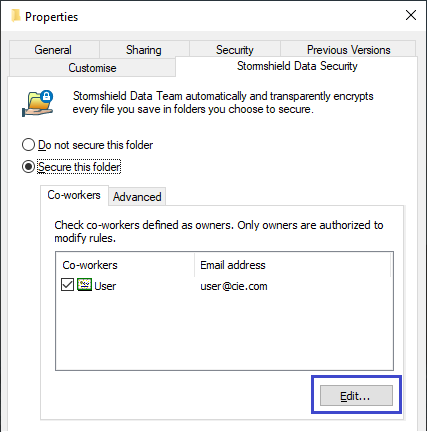
- Select the coworkers or groups that will be able to access the folder. The list of coworkers and groups is taken from your SDS Enterprise address book. For more information, see the section Managing the user address book.
- If necessary, select the checkbox in the Coworkers column to allow a user to add other coworkers.
- Click on OK then on Yes to confirm the addition of coworkers. The contents of the folder are encrypted again, to take into account the added coworkers.
You and your team members can now use this folder in the same way you would use a standard folder. If a coworker adds new files, they will be automatically encrypted.
For more information on how to use Stormshield Data Team, refer to the Advanced User Guide.