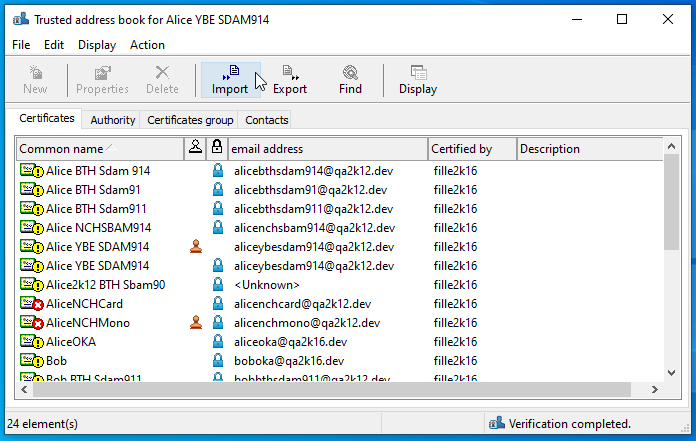Managing the user address book
SDS Enterprise provides an address book that contains the users with whom you are likely to share confidential information.
This address book is personal and SDS Enterprise considers it trustworthy. It contains your coworkers’ encryption and/or signature certificates, which are needed when secure data is exchanged.
The SDS Enterprise address book can be associated with your company’s address book if it has one.
You can also add users from outside your company to your directory.
To look up the address book and the coworkers with whom you might exchange secure files:
- Log in to your SDS Enterprise account by double-clicking on the SDS Enterprise icon in the
 taskbar.
taskbar. - Open the Properties menu by double-clicking on the SDS Enterprise icon again in the taskbar.
- Click on the
 icon.
icon.
If you need to exchange confidential information with partners or other users who are not in your company, ask your contacts to provide you with their certificates (.p7b, .p7c, .cer or .crt file).
Ensure beforehand that the person sending you the certificate is trustworthy.
To import certificates into your address book:
- Open your address book as shown above.
- Click on Import or drag and drop the certificate and follow the steps indicated.