Installing this version
To update your firewall to SNS version 4.8.14 LTSB, we recommend that you carefully follow the procedure below.
Before installing the version, ensure that you have read the Product life cycle guide and the section New firewall behavior.
Do note that the firewall's update mechanism will automatically restart the firewall at the end of the procedure.
Checking the compatibility of Stormshield Network client applications
If Stormshield client applications (SSO agents, SSL VPN clients and VPN clients) are used in your architecture, check their compatibility with the version of the SNS firewall that you wish to install. If any component is incompatible, these applications will stop functioning correctly.
For more information, refer to the Product life cycle guide and the Version release notes of the client applications in question.
Creating a configuration backup
Before upgrading your firewall, we recommend that you back up its current configuration.
If you have enabled Automatic configuration backup on your firewall, ensure that it is available on the configured backup server. If you do not use this feature, we recommend that you enable it.
You can create configuration backup files from the firewall's web administration interface, in Configuration > System > Maintenance > Backup. For more information, refer to the Backup tab section in the SNS user manual.
Updating a high availability firewall cluster
The procedure is specific and must follow the steps described in the section Updating a cluster in the technical note High availability on SNS.
Updating the firewall
Update paths
To update your firewall, you may need to apply one or more intermediate updates, depending on its original version:
| Original version | Intermediate updates required |
|---|---|
| 4.3.23 LTSB or lower |
Version 4.3.24 LTSB is recommended, as the firewall's backup partition would become unusable following a direct update to the new version. |
| 4.3.24 LTSB or higher | None |
Downloading the update
-
In the firewall's web administration interface, go to Configuration > System > Maintenance, System update tab.
-
If an LTSB version update is available, it will appear under Available updates. Click on the link to download the update (.maj file).
If the update server cannot be accessed, or if you wish to install another version, download it from your personal MyStormshield area by referring to the procedure Downloading the latest available version of a product.
For more information on the LTSB label, refer to the Product life cycle guide.
-
Enter one of the following commands to check the integrity of the retrieved binary files:
-
Linux operating systems:
sha256sum <filename>
sha1sum <filename> -
Windows operating systems:
CertUtil -hashfile <filename> SHA256
CertUtil -hashfile <filename> SHA1
Next, compare the result obtained with the SHA1 hash indicated in the firewall's web administration interface or with the SHA256 hash indicated in MyStormshield.
-
Installing the update
-
In the firewall's web administration interface, in Configuration > System > Maintenance, System update tab, select the update file (.maj file) downloaded earlier.
-
Click on Update firmware.
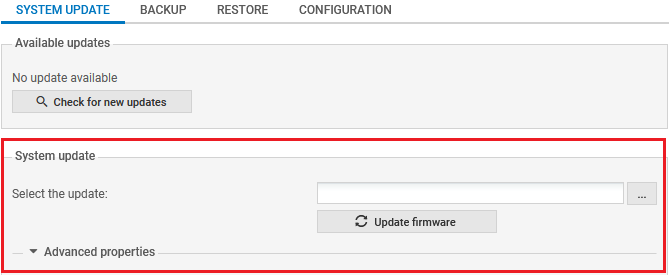
-
The update will start: do not unplug the firewall during the operation. The firewall will restart when the update is complete.
You will be logged out and asked to re-authenticate once the firewall has restarted.If an issue prevents the update from proceeding, you will be informed before the operation begins.
-
After the firewall has restarted, and to ensure that the update has been applied, log in to the web administration interface and go to the Monitoring > Dashboard tab.
The installed SNS version is indicated in the Version field.