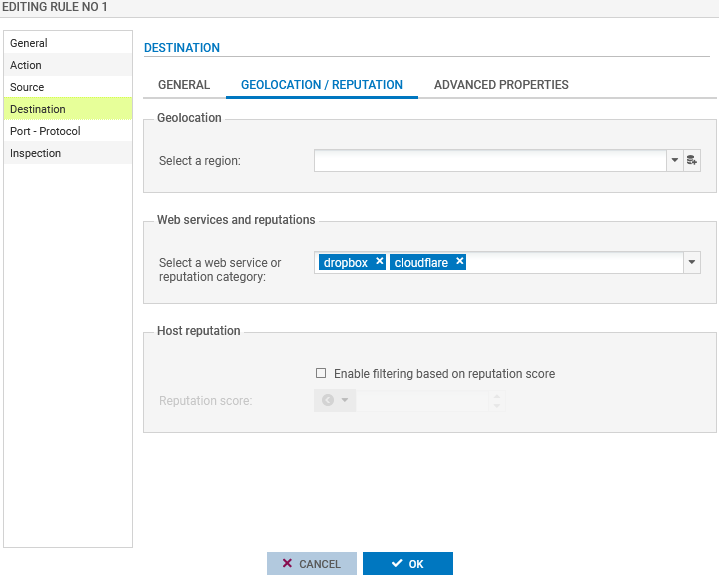Using web services with an SD-WAN or QoS
If you have configured on your SNS firewall a Quality of Service (QoS) policy or SD-WAN SLA, you can specify web services as destination criteria in the relevant filter rules.
With QoS, you can reserve or restrict bandwidth for each web service to ensure optimal connectivity for high-priority web traffic. For further information, refer to the technical note on Configuring QoS on SNS firewalls.
With SD-WAN, for each web service, you can set the network links to take automatically and transparently, based on their associated performance constraints, such as accepted latency availability rate, etc.). For further information, refer to the Technical note on SD-WAN - Selecting the best the network link.
As a general rule, to add a web service as a destination criterion in an existing filter rule:
-
Go to Configuration > Security policy > Filter - NAT, Filtering tab.
-
Double-click on the number of the rule in question.
-
In the window to edit rules, go to the Destination tab on the left, then the Geolocation/Reputation sub-tab, Web services and reputations section, and select the web services in question (official, custom or groups). Remember, you can check the dependencies of official web services on the Stormshield Security Portal.
-
Click on OK.