Updating the software
How to get an update
Software updates are provided according to the following rules:
| During the subscription period | All updates can be installed The subscription starts on the date of purchase of the software. |
| No subscription | The software cannot be used or updated |
IMPORTANT
Performing an update from SN VPN Client Standard to SN VPN Client Exclusive and vice versa is not allowed.
Update procedure
Updating SN VPN Client Exclusive allows you to upgrade to a newer version of the software while preserving the settings, the VPN configuration, and the license. It is performed in the same way as a normal installation (see section Installation procedure) except in the following two cases:
-
If the license of the installed product is not compatible with SN VPN Client Exclusive 7.5.109, updating will not be possible and the following screen is displayed. In this case, you will need to uninstall the previous version of the software before you install the new one.
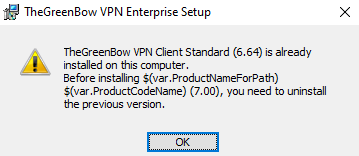
-
If access to the Configuration Panel is protected by a password on the version that is already installed, the update cannot be performed using the graphical interface of the installation program. In this case, the following screen is displayed. You can either delete the password protecting access to the Configuration Panel, then proceed with the update, or perform the update in the command line using the TGBCONF_ADMINPASSWORD property (refer to the “Deployment Guide”).
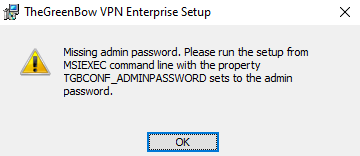
Updating the VPN configuration
During an update, the VPN configuration is backed up and restored.
NOTE
If access to the Configuration Panel is password-protected, you must enter the password during the update to authorize configuration restoral.
Automation
The way an update is carried out can be customized by a series of command-line options or an initialization file.
These options are described in the “Deployment Guide”.