SNxr1200
There are two ways to perform a software restoration via USB key on an SNxr1200 firewall:
- If you have an IT kit, use it to connect the firewall.
- If you have configured the firewall's connectors as shown in the hardware installation guide (see illustration below):
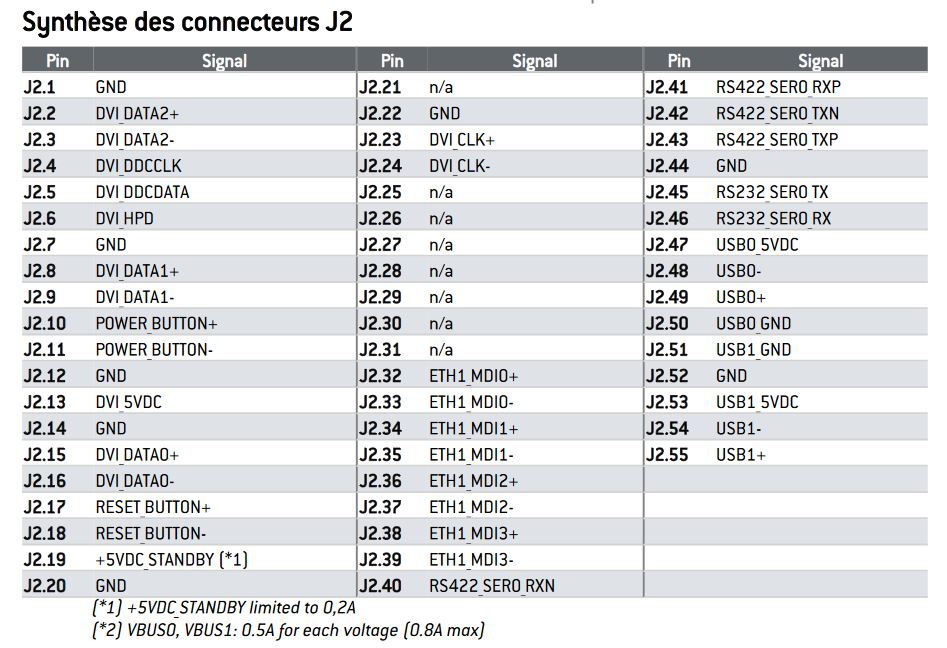
On the powered off SNS firewall:
- Insert the USB drive into one of the USB 3.0 ports
- Connect the serial port to an RS232 serial port on the computer, by using the serial cable provided with the SNS firewall.
- Launch a console emulator on the PC to access the SNS firewall (115,200 baud - 8N1).
- Power up the SNS firewall, which will immediately start running on the USB drive.
- Continue to the section Starting the restoration of the SNS firewall.