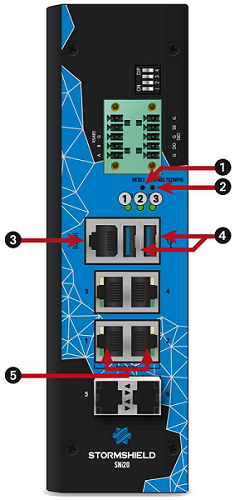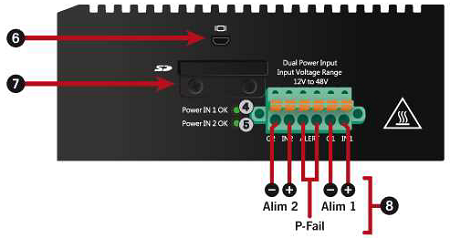SNi20
Most of the connectors on these SNS firewall models are located on the front panel, except for the HDMI micro port on the underside of the appliance.
|
|
|
|
|
1: Reset button 2: Button to reset the appliance to its factory settings (defaultconfig). 3: Serial port in console mode 4: USB 3.0 port 5: Ethernet network ports dedicated to bypass connections 6: Micro HDMI port: for plugging in the monitor 7: Location of the SD card 8: Six-pole screw terminal connector (for a 48 V DC redundant electrical power supply). |
||
On the powered off SNS firewall:
- Plug the monitor into the micro HDMI port.
- Plug the keyboard into a USB port.
- Insert the USB drive into the second USB port.
- Power up the SNS firewall.
- Wait several minutes. The SNS firewall will start up on the USB drive.
The default baud rate on the SNi20 model is 115,200 baud (8N1).
Continue to the section Starting the restoration of the SNS firewall.