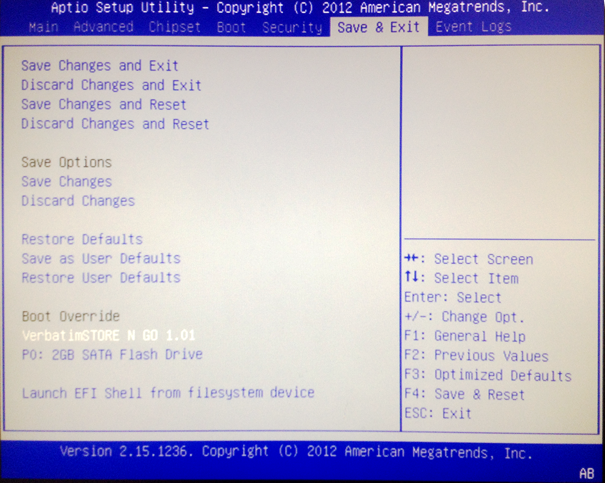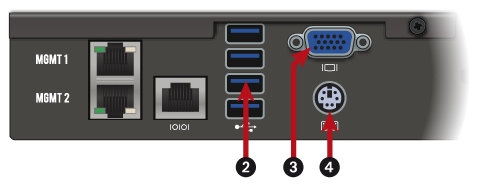SN2000, SN3000 and SN6000
| SN2000 et SN3000 | ||
| Front | Rear | |

|
|
|
| 1: On/off button 2: USB 3.0 port 3: VGA port: for plugging in the monitor 4: Mini-Din PS/2 port: for plugging in the keyboard |
||
On the powered off SNS firewall:
- Plug the monitor into the VGA port.
- Plug the keyboard into the PS2 port.
- Insert the USB drive into a USB socket.
The default baud rate on SN2000 and SN3000 models is 9,600 baud (8N1).
| SN6000 | ||
| Front | Rear | |
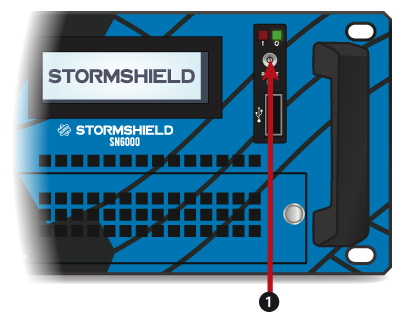
|
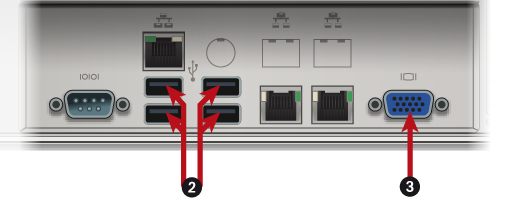
|
|
| 1: On/off button 2: USB 2.0 port 3: VGA port: for plugging in the monitor |
||
On the powered off SNS firewall:
- Plug the monitor into the VGA port.
- Plug the keyboard into a USB socket.
- Insert the USB drive into a USB socket.
The default baud rate on the SN6000 model is 9,600 baud (8N1).
Startup
- Power up the SNS firewall.
- Start it up by using the On/off button.
- Once the STORMSHIELD logo appears, immediately press several times on Del.
- In the BIOS screen, using arrows on the keyboard, select the Save & Exit tab,
- In the Boot Override section, select the USB drive.
- Confirm. The SNS firewall will then restart on the USB drive. Continue to the section Starting the restoration of the SNS firewall.