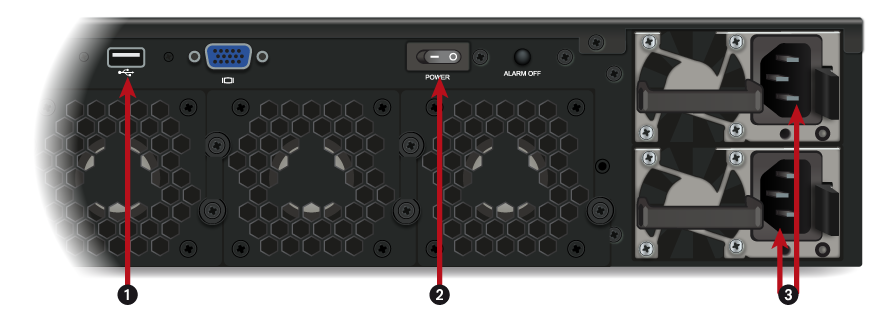SN-XL-Series-5200 and SN-XL-Series-6200
| Front panel | Rear panel | |
|
|
|
|
|
1: USB-C port console access 2: Serial port for access in console mode 3: USB 3.0 port |
1: USB 2.0 port 2: On/off switches 3: Sockets for mains power supply |
|
As the serial ports (1) and (2) allow access to the SNS firewall in console mode, users can connect to it from a PC.
On the powered off SNS firewall:
- Insert the USB drive into one of the USB 3.0 ports (3)
- Connect the serial port (2) to an RS232 serial port, or connect serial port (1) to a USB port on the computer, by using the serial cable provided with the SNS firewall.
- Launch a console emulator on the PC to access the SNS firewall (115,200 baud - 8N1).
- Power up the SNS firewall, which will immediately start running on the USB drive.
- Continue to the section Starting the restoration of the SNS firewall.