Viewing connection logs
You can view connection events on the Stormshield SSL VPN client in the Connection logs menu.
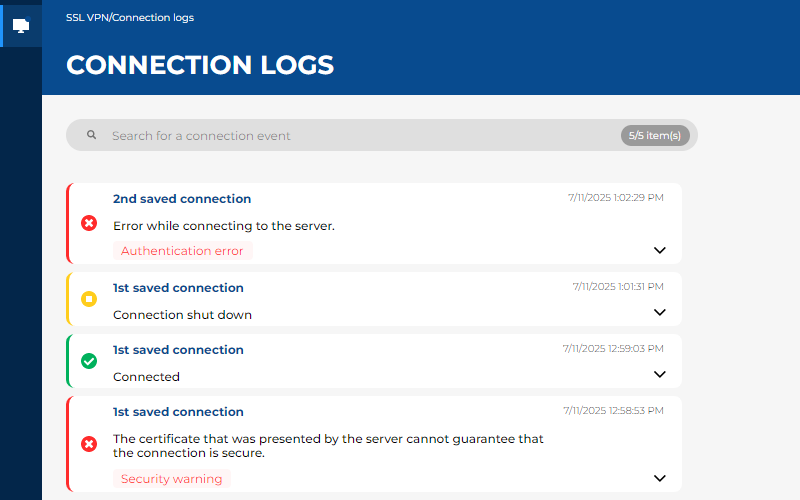
You will find the following events in these logs:
| Event | Description |
|---|---|
| Connected | The SSL VPN connection has been properly set up. |
| Connection shut down | The SSL VPN connection has been shut down, and the user has been logged out. |
| Connection lost | The SSL VPN connection with the server has been lost. |
| Server unreachable | The Stormshield SSL VPN client did not manage to reach the server to set up the connection. |
| Security warning |
The certificate that was presented by the server did not guarantee that the connection was secure (probable security risk). For more information, refer to to the section When a connection error occurs. |
| Authentication error | The name and password that were entered were not able to authenticate the user. There may be other reasons for this message appearing. |
You can also search for an event by entering either the name of the saved connection or the server address in the search field.