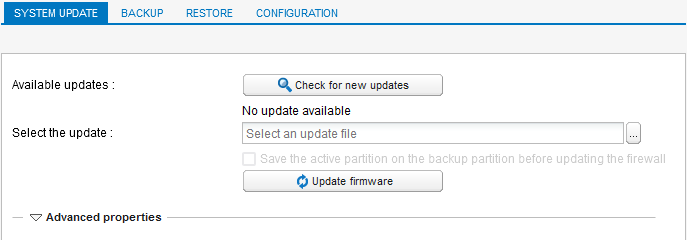Updating the firmware
By updating your firewall to a more recent version, it will benefit from the latest features available and the latest functional patches and bug fixes.
Identifying the SNS version currently installed
- Go to the firewall's administration interface at https://10.0.0.254/admin.
- Locate the SNS version number in the upper banner.
Administration interface of an SNS firewall in version 4
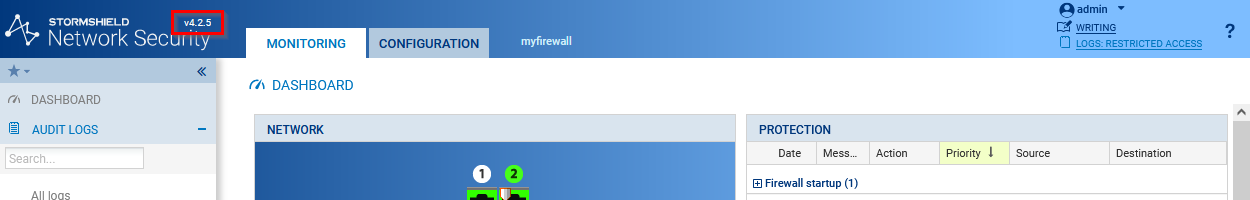
Administration interface of an SNS firewall in version 3
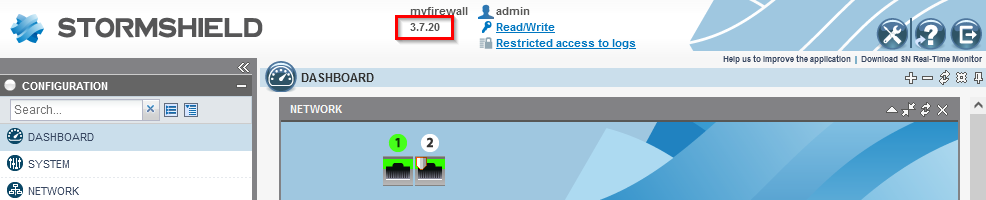
Downloading the update file
- Log in to your MyStormshield personal area.
- Go to Downloads > Downloads.
- Select Stormshield Network Security from the suggested categories, then Firmware. If necessary, select a version branch as well, such as 4.X, to narrow down the list.
- Locate the version that you want to install on your firewall. To do so:
- Refer to the version release notes to find out what the SNS versions contain.
- Ensure that the new version is compatible with the model of your firewall. An intermediate version may be required in some cases.
- If a version has several patch versions, always choose the most recent so that you benefit from the latest functional patches and bug fixes.
- Use a version that has not already expired. For more information, refer to the Network Security & Tools Product lifeycle document.
- To choose the desired version, click on the name that matches your firewall model to download its update file. Accept the download of the .maj file.
- You can check the integrity of binary files by using the command sha256sum <filename> in Linux or CertUtil -hashfile <filename> SHA256 in Windows. Next, compare the result with the hash indicated in MyStormshield, by clicking on Show in the SHA256 column of the .maj file in question.
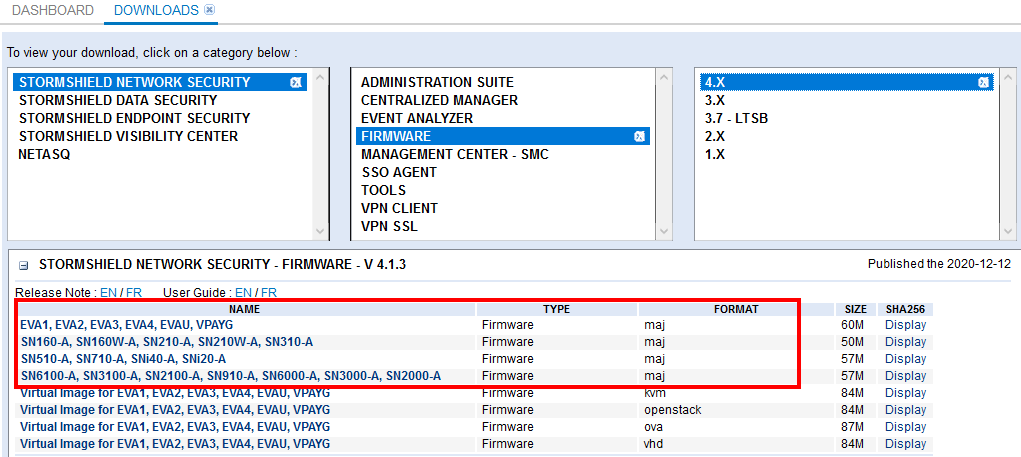
Installing the update
- In the firewall administration interface, go to Configuration > System > Maintenance, System update tab.
- Select the update file downloaded earlier.
- Click on Update firmware, then wait while the update installs.
Administration interface of an SNS firewall in version 4
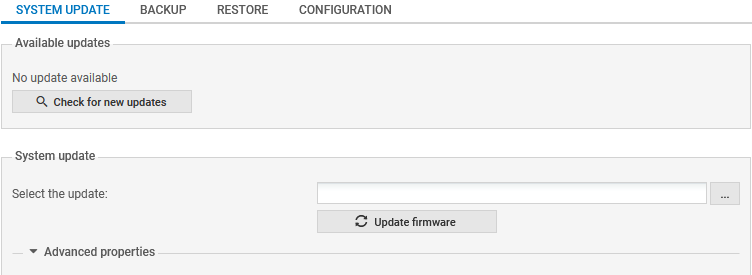
Administration interface of an SNS firewall in version 3