Configuring the SNS EVA virtual firewall
NOTE
The operations described below are not necessary for machines deployed over VMware if you have filled in the configuration form during deployment. If this is the case, continue to the chapter Activating the SNS EVA virtual firewall.
- Select and start up the virtual firewall.
- Go to the administration console of the virtual firewall.
-
In the configuration wizard, choose your keyboard language.
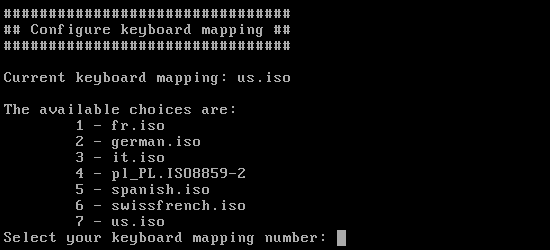
-
Enter a password for the administrator account and and confirm it. Choose a complex password that follows the recommendations given by organizations such as the ANSSI.
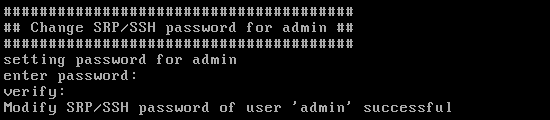
-
The network settings of the interfaces appear (DHCP by default). If you change them, indicate the IP address, sub-network mask and default gateway.
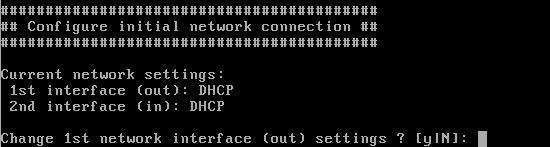
-
The wizard will ask if you wish to manage the firewall from its “out” interface. Press Enter to accept.
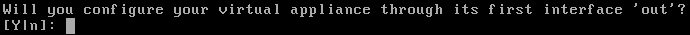
The SNS EVA virtual firewall now has a base network configuration.