IMPORTANT
SNS 3.x versions have reached End of Maintenance since July 1st, 2024.
We recommend that you update your SNS firewalls to a version with maintenance to guarantee the protection of your infrastructure.
SN200, SN300, SN500, SN700, SN900, SN910, SN1100, SN2100, SN3100 and SN6100
Most of the connectors on these SNS firewall models are located on the front panel, except for the SN910, SN2100, SN3100 and SN6100 appliance.
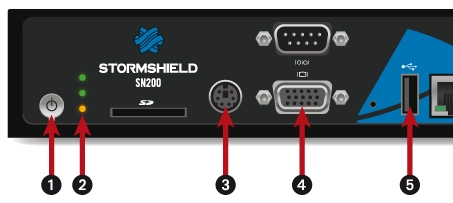
|
1: On/off button 2: LEDs from bottom to top: Power/Status/Online 3: Mini-Din PS/2 port: to plug in the keyboard 4: VGA or HDMI port (SN2100 and SN3100): to plug in the monitor 5: USB port 6: Serial port in console mode 7: On/off switch |

NOTE
For products equipped with an HDMI port, choose this port over the VGA port to prevent potential issues regarding display via the console.
On the powered off SNS firewall:
- Plug the monitor into the VGA or HDMI port (SN2100 and SN3100).
- Plug the keyboard into the PS2 port or a USB port (SN910, SN2100, SN2100 and SN6100).
- Insert the USB drive into a USB socket.
- Power up the SNS firewall.
- Start it up by pressing the On/off button or switch.
- Wait several minutes. The SNS firewall will start up on the USB drive.
The default baud rate on these models:
-
SN200, SN300, SN500, SN700, SN900 and SN910 is 9,600 baud (8N1),
-
SN1100, SN2100, SN3100 and SN6100 is 115,200 baud (8N1).
Continue to the section Starting the restoration of the SNS firewall.