IMPORTANT
SNS 3.x versions have reached End of Maintenance since July 1st, 2024.
We recommend that you update your SNS firewalls to a version with maintenance to guarantee the protection of your infrastructure.
Configuring automatic backups of the firewall
This section describes how to configure automatic backups of the firewall in the Stormshield cloud. Automatically backing up a configuration makes it possible to restore the firewall's configuration partially or totally in the event of a wrong move or a disaster.
Do note that only the method recommended by Stormshield (without enrollment) will enable the restoration of users' private keys from an automatic backup of the firewall.
Automatically backing up the configuration of the firewall in the Stormshield cloud
The Cloud backup option allows sending backups of the firewall directly to your secure area (https://mystormshield.eu). The last 5 backups (daily, weekly or monthly) of your appliance will be stored and accessible in the same way.
Enabling automatic backups
- Select the Backup tab in the module Configuration > System > Maintenance.
- In the Automatic configuration backup screen, select Automatic Database Backup.

Selecting Stormshield Network Cloud Backup
To enable automatic backups to the Stormshield Network Cloud backup service, select the value "Cloud backup" for the field Backup server. Backups will then be saved in your secure area (https://mystormshield.eu) and will be identifiable by the firewall's serial number. So for this feature, there is no need to enter a login and password in the Preferences module.
NOTE
The SN Cloud Backup feature can be found on all Stormshield Network firewalls. However, this service is only available to firewalls covered by a valid maintenance contract.
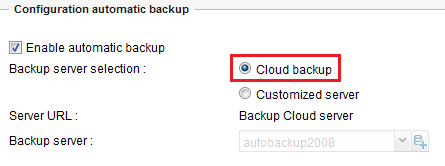
Only two complementary fields need to be entered:
- Backup frequency: select one of the three frequencies suggested (every day, every week or every month).
- Backup file password (optional): enter a password that will be used for protecting this backup file. You will be asked for this password whenever you use this file to restore a configuration.
Automatically backing up the firewall configuration on a customized HTTP/HTTPS server
For further detail on the configuration of automatic backups from the firewall to a customized HTTP/HTTPS server, please refer to the Technical Note Automatic Backups available in your secure area.