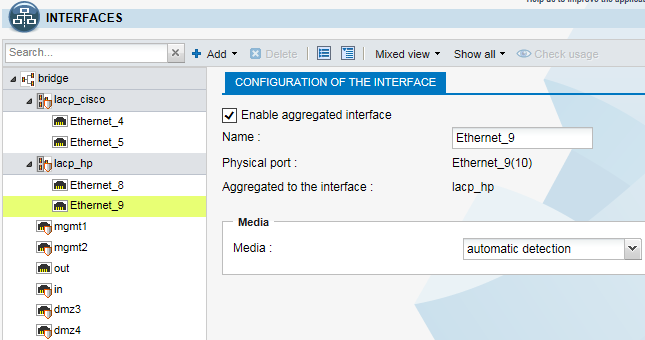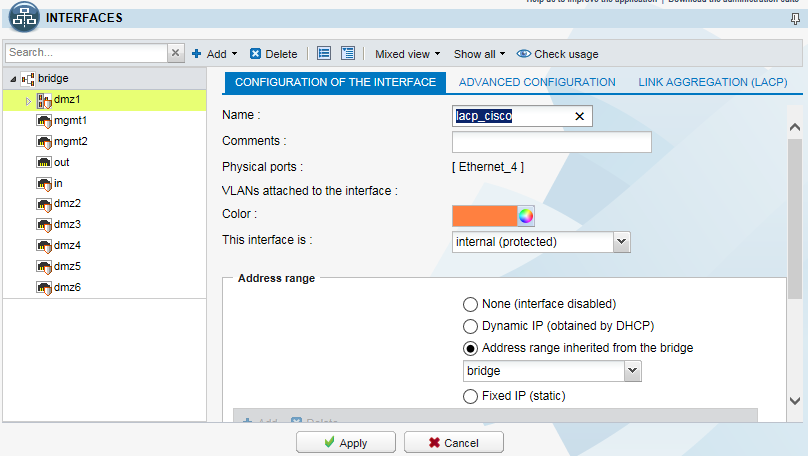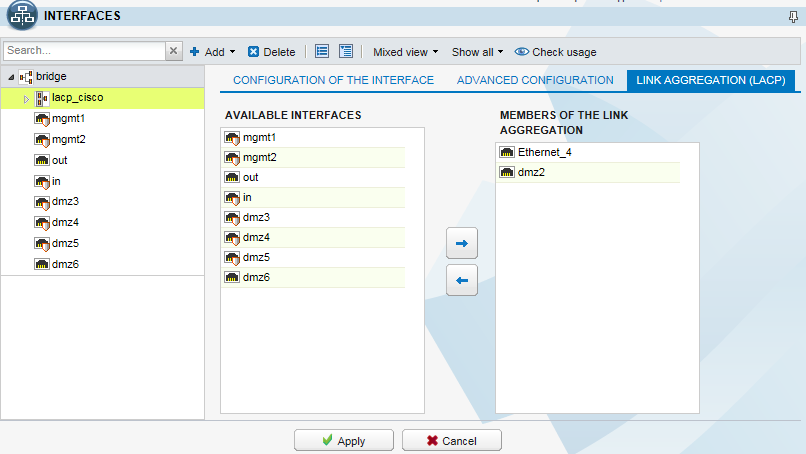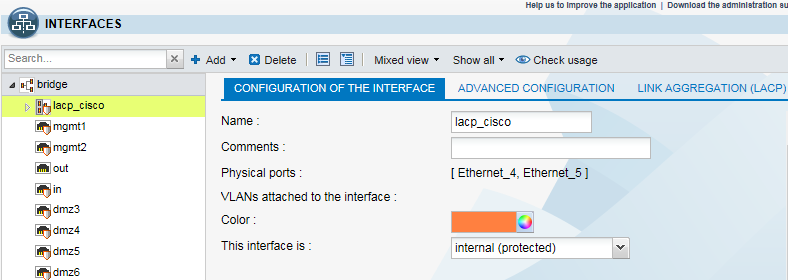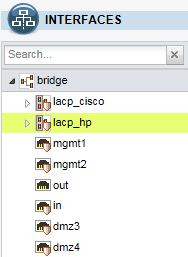IMPORTANT
SNS 3.x versions have reached End of Maintenance since July 1st, 2024.
We recommend that you update your SNS firewalls to a version with maintenance to guarantee the protection of your infrastructure.
Configuring the firewall via the administration interface
- In the interface configuration window, select the first interface to be aggregated, then click on Add > Convert to link aggregation (LACP).
- In the dialog box that appears, click on Convert to confirm.
- In the Configuration of the interface tab, rename the interface in the Name field.
- In the Link aggregation (LACP) tab, add an interface to the aggregate.
- Check that the configuration has been applied.
- Repeat the same operation for aggregated interfaces on the HP switch side.
- If necessary, check the configuration of a member interface in an aggregate.