Users
Introduction
The Users menu enables viewing, in the capacity of an administrator, the users who are currently connected on the Firewall.
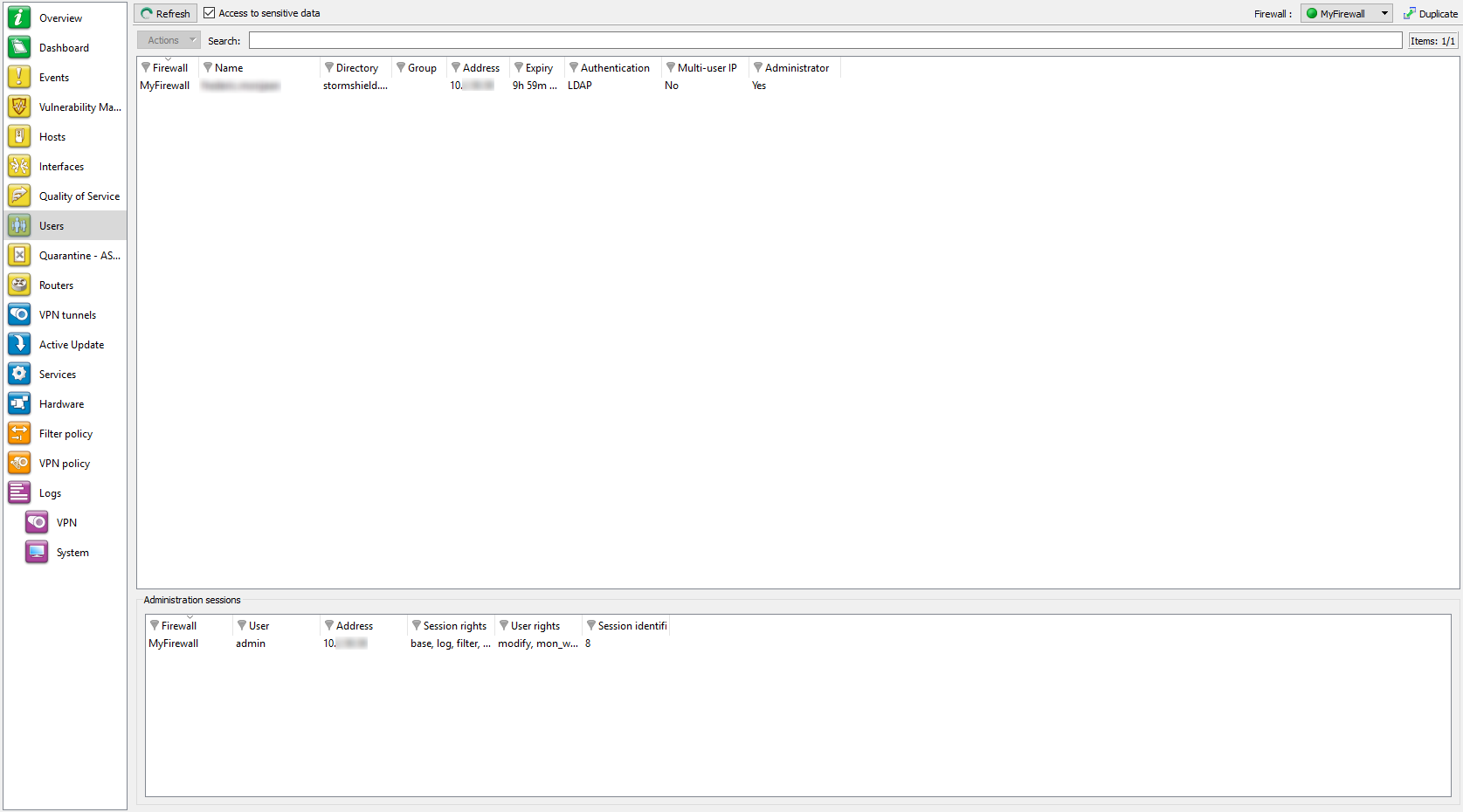
Figure 49: Users
This window comprises 2 views:
- A “Users” view.
- An “Administration sessions” view.
“Users” view
The information provided in the “Users” view is as follows:
|
Firewall |
Serial number or name (if known) of the firewall. |
|
Name |
Name of the authenticated user. |
|
Group |
Name of the group to which the user belongs. |
|
Address |
User’s IP address. |
|
Expires on |
Remaining time in the authentication session. (Users are authenticated for a definite period). |
|
Authentication |
Authentication method used. |
|
Multi-user IP |
Indicates whether multi-user authentication is used (one IP address shared by several users). REMARK As the SSO Agent method only allows one authentication per IP address, the value will therefore not be available (value <n/a> displayed). |
|
Administrator |
Indicates the type of ‘Administrator” privileges granted to the connected user. |
The Actions button makes it possible to perform certain actions on the selected event (for further information, please refer to the section Pop-up menu on rows):
- Remove user from ASQ
“Administration sessions” view
This window enables finding out the session privileges of the user connected to the firewall.
The information provided in the “administration sessions” view is as follows:
|
Firewall |
Serial number or name (if known) of the firewall. |
|
User |
Authenticated user’s identifier. |
|
Address |
IP address of the connected user’s host. |
|
Session privileges |
Indicates the privileges for the current session. Only one administrator is allowed to make changes in each session (modify and mon_write privileges). |
|
User privileges |
Indicates privileges that have been given to the connected user (these privileges include adding, modifying, deleting or reading in different applications). |
|
Session identifier |
Session ID number. |