Initializing the SMC server from the virtual environment
The SMC virtual machine is deployed. You will now need to initialize the server either manually or automatically from the virtual environment.
At the end of this procedure, you can connect to the server web interface from one of the supported web browsers:
- Microsoft Edge, latest stable version,
- Google Chrome, latest stable version,
- Mozilla Firefox, latest stable version.
TIP
When initializing the SMC server, a temporary IP address can be assigned either manually or by a DHCP server. In order for the DHCP assignment to work, connect the server's first virtual interface (eth0) to the right network in the virtual infrastructure. The definitive static IP address will be assigned in the SMC server initialization wizard described in section Ending the SMC server initialization.
- Start the SMC virtual machine.
- By default, if the server first interface is configured to get an IP address from the DHCP server, no action is required from you to initialize the server.
- When the SMC server is initialized, connect to the address displayed in red from a web browser to carry on initialization.
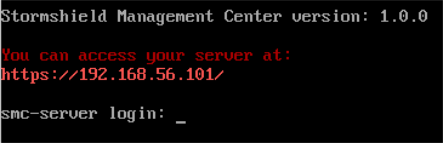
- Start the SMC virtual machine.
- You have five seconds to go into manual initialization mode. If you let these five seconds lapse, an attempt will be made to automatically assign an IP address via DHCP. If this attempt is unsuccessful, the manual initialization mode will then be suggested automatically.
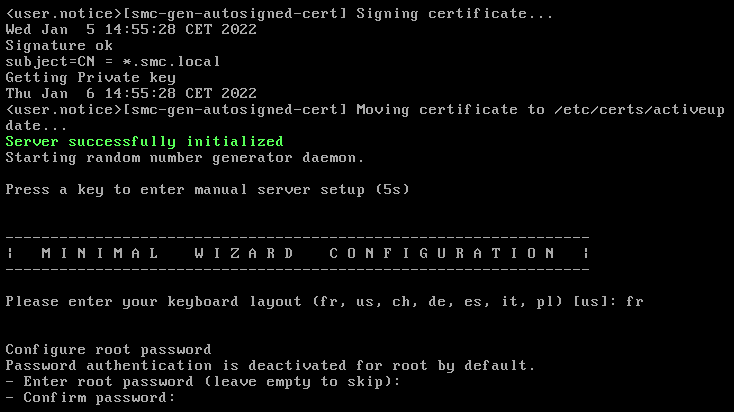
- Define the following parameters:
- The keyboard language used when you connect to the SMC server in command line,
- The “root” user password allowing to connect to the server in command line. This password is optional. By default the “root” user does not have a password.
- The parameters of the eth0 interface: IP address, subnet mask and default gateway,
- The time zone for setting the date,
- Whether the date will be configured manually or via an NTP server:
- If manual configuration: enter a date,
- If via an NTP server: enter one or several NTP servers (IP addresses or DNS names separated by commas). The NTP server can also be configured after the server has been initialized. Refer to the SMC Administration guide for more information.
- When the SMC server is initialized, connect to the address displayed in red from a web browser to carry on initialization.
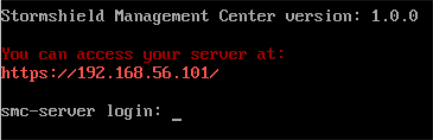
NOTE
The manual initialization wizard can be accessed at any time each time the SMC server restarts.