Adding custom properties
WARNING
Folder administrators whose read access privileges are restricted to certain folders on SMC cannot perform this operation. For more information, refer to the section Restricting folder administrators' access privileges.
With custom properties, description criteria for firewalls can be added. In this way, firewalls can be identified and filtered more efficiently, using characteristics other than their names, versions or comments.
Such custom properties are therefore particularly useful for managing large firewall pools.
They can either be created directly in SMC or imported.
NOTE
Custom properties are meant only for administration via SMC, so are not deployed on the corresponding firewalls.
Firewalls can be filtered by their custom properties in the following modules:
- Firewall and folder monitoring,
- Peer selection in a VPN topology,
- Firewall selection for the deployment of a configuration,
- Results of configuration deployments,
- Firewall selection for the deployment of CLI scripts,
- Results of CLI script deployments.
You can display the columns that represent these custom properties in the firewall monitoring and configuration windows.
Adding a custom property to a firewall
To add a custom property:
- In a firewall's System > Configuration tab, click on Manage global customized properties.
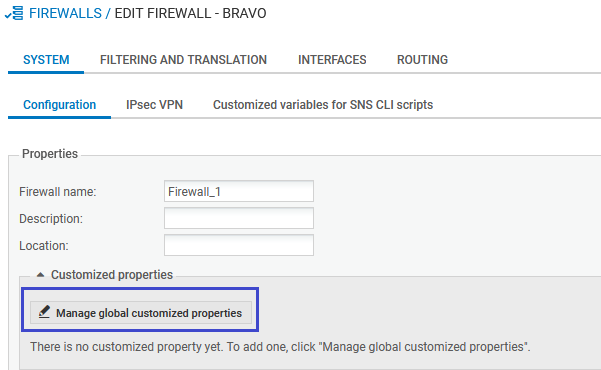
A window will open, displaying the available properties. - Click on Add.
- Enter the Name of the property.
Only alphanumeric and underscore characters are allowed. - Click on Close.
In the window to edit the firewall’s settings, a new field appears, bearing the name of the custom property that was added. - Enter the desired value (any character) for this custom property and click on Apply. Repeat the last operation for every firewall.