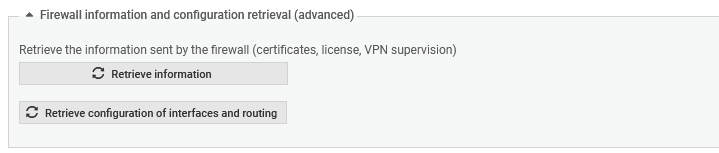Configuring QoS on firewall interfaces
To implement QoS on your network, you need to associate queues and traffic shapers with interfaces on your firewalls.
For each QoS-enabled interface, you will need to associate:
-
A traffic shaper.
-
A default queue: any traffic that does not have a defined QoS queue in the filter rule that applies to such traffic will join this queue.
-
A default acknowledgment queue.
To perform these operations, you need to hold write access privileges on the folders in question in the SMC web interface. For more information, refer to the section Restricting folder administrators' access privileges.
-
The implementation of QoS in SMC is compatible with SNS firewalls from version 4.3.15 LTSB and 4.5.3 upwards.
-
You need to configure queues and traffic shapers on SMC in advance. To configure them, refer to the section Configuring queues and traffic shapers.
-
Network management from SMC has to be enabled on each relevant firewall.
Go to the System > Configuration tab of the firewall in question and select Configure the network for this firewall in SMC to indicate that SMC manages the network for this firewall.
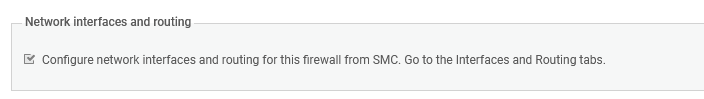
If this option is not selected, SMC will not manage the network for this firewall and the firewall’s QoS tab will be in read-only mode.
-
Go to the firewall's QoS tab,
-
Click on Add,
-
Select the interface,
-
Select a traffic shaper,
-
Select a default queue,
-
Select a default acknowledgment queue.
QoS cannot be configured on GRETAP interfaces in SMC. Connect directly to the firewall to do so.
If QoS has already been configured locally on the firewall, you can retrieve its configuration in SMC. Network management from SMC has to be enabled on the firewall.
-
Go to the firewall's settings,
-
In the System > Configuration tab, select Configure the network for this firewall in SMC if it has not already been selected,
-
Expand Firewall information and configuration retrieval (advanced) and click on Retrieve interface, routing and QoS configuration.