Scheduling maintenance via SQL Agent
You can schedule backup and integrity check operations with SQL Agent.
Ensure that backup operations are scheduled after the end of daily SES Evolution maintenance. This latter ca be configured from the SES Evolution administration console. For more information, see Configuring daily maintenance tasks in the Administration guide.
-
You must have a Standard or Enterprise SQL Server edition, which includes SQL Agent.
With SQL Server Express, use the Windows task scheduler or an external scheduler, as SQL Agent is not available.
-
The SQL Server Agent Windows service must be running and set to start automatically to ensure that SQL jobs are performed properly.
You can create simple maintenance jobs by running the Stormshield_CreateBasicDailySqlAgentJobs procedure in SQL Server Management Studio with the following parameters adapted to your environment:
| Parameter | Description |
|---|---|
| EsAdministrationBackupDirectory | Absolute path of the directory in which the backup file of the EsAdministration database is created. |
| EsLogsBackupDirectory |
Absolute path of the directory in which the backup file of the EsLogs database is created. |
| CheckDatabaseStartTime |
Integrity checking verification time, in HHMMSS format. The default value is 030000, i.e. 3:00 a.m. |
| BackupDatabasesStartTime |
Backup start time, in HHMMSS format. The default value is 050000, i.e. 5:00 AM a.m. |
If the EsAdministration and EsLogs databases are hosted on two different SQL Servers, you must perform the operation in two steps: one for each server.
For example, use the following command:
EXECUTE master.dbo.Stormshield_CreateBasicDailySqlAgentJobs
@EsAdministrationBackupDirectory = 'E:\Backups\EsAdministration',
@EsLogsBackupDirectory = 'E:\Backups\EsLogs',
@CheckDatabaseStartTime = 020000,
@BackupDatabasesStartTime = 040000
Creates two SQL Agent jobs:
-
SES Check databases: Checks the integrity of the system databases and SES Evolution, on Sundays at 2 a.m. (SQL Server local time),
-
SES Backup (full): Creates a full backup of SES Evolution databases (administration and logs), every day at 4 a.m. (SQL Server local time).
If the two jobs above already exist, the procedure overwrites them with the new jobs matching the parameters provided.
In SQL Server Management Studio, you can customize the scheduling parameters as well as the parameters of the procedures performed in each job. The image below lists the SQL Agent jobs: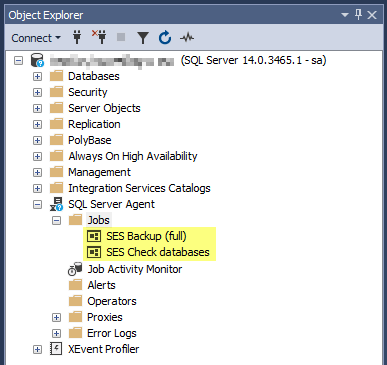
To customize the maintenance job schedule:
-
Right-click the job you want to customize, and select Properties.
The Job Properties window opens. -
In the Schedules page, select the job, and then click Edit to edit the scheduling parameters as desired.
-
In the Steps page, select the job, and then click Edit to view and edit the SQL commands run by the script.