Renewing agent handler certificates
Agent handler certificates, created when SES Evolution is installed, are valid for 10 years. You must renew these certificates before they expire. The SES Evolution Installation Center helps you with this task.
You cannot renew expired certificates via the Installation Center. In this case, you'll have to uninstall the agent handler and reinstall it.
To renew certificates:
- Double-click on the SES_Evolution_Installation_Center.exe file.
- Click Renew certificates.
- Specify the backend address followed by its port if you are not using the default port 8443. The format is: DNS_backend_name:port_number.
- Click on Next.
The list of agent manager certificates is displayed. These are accompanied by their status: Up to date or To be renewed, and the duration before expiration. -
Select the certificates you wish to renew, whether or not they are close to their expiry date, and enter the agent handler's CA password.
The password is the one you chose when installing the solution: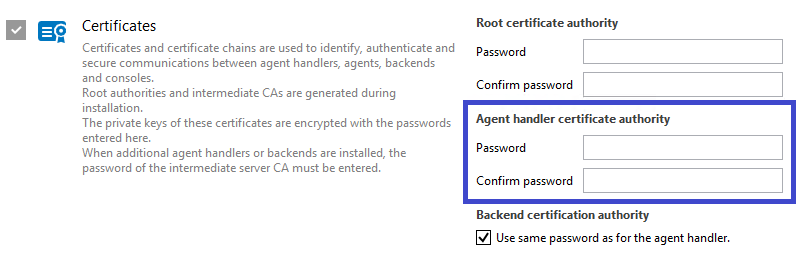
-
Click on Renew.
The selected certificates are renewed and a system log is issued. For more information on logs, see the Monitoring the activity of SES Evolution backoffice components section of the Administration Guide.