Exporting a certificates group
- Right-click the certificates group(s) you want to export and select Export.
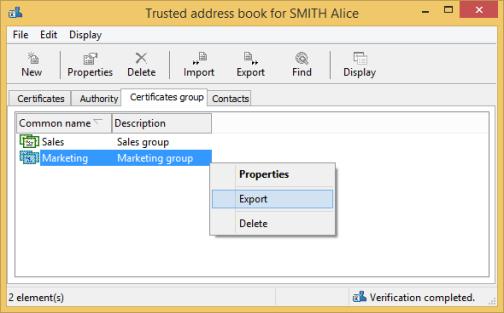
Several groups can be selected for export. In this case, all the certificates in the groups will be exported. If the same certificate appears in more than one group, it will only be exported once.
- The following steps are the same for exporting certificates. Refer to the section Exporting certificates or the trusted address book.