Fallback tunnel
SN VPN Client Exclusive is equipped with a fallback tunnel function, which automatically attempts to open a second tunnel if the first one cannot be opened.
This function can be configured on the Automation tab of each tunnel IKEv2 or SSL.
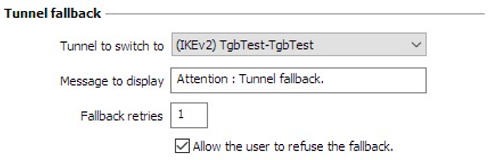
IMPORTANT
The Redundant Gateway function cannot be configured together with the Fallback Tunnel function. You must choose one or the other, failing which the VPN Client could invoke undefined behavior.
| Tunnel to switch to |
This field displays the list of tunnels to which the software can automatically switch if the current tunnel is unavailable. |
| Message to display |
As this function can automatically switch from one tunnel to another, with the second being, for example, less secure than the first, this option is used to display a warning message to the user. This message will be displayed every time the connection switches to the fallback tunnel. |
| Max. number of retries |
The number of fallback attempts is set to avoid infinite switching loops (tunnel 1 falling back to tunnel 2 falling back in turn to tunnel 1). |
| Allow the user to refuse the fallback |
Used to configure the fallback function so that the user gets to decide whether to fall back from one tunnel to another. |