“About…” window
The About… window can be accessed as follows:
-
Click the ? menu in the Configuration Panel and choose About…
-
Use the system menu in the Configuration Panel
-
Click the [?] button in the Connection Panel
-
Click the [?] button in the TrustedConnect Panel
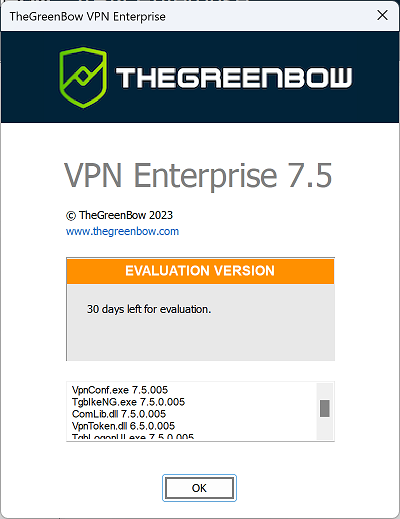
The About… window displays the following information:
-
The name and version number of the software
-
When the software is activated, the license number and e-mail address used for activation
-
During the software trial period, the number of days remaining before the trial period expires
-
The version numbers of all software components
You can select and copy the contents of the entire list of version numbers (right-click on the list and choose Select all), for example to send the information for analysis purposes. When the About… window is open, if SN VPN Client Exclusive has not been activated, the software tries to connect to the activation server to validate the license.