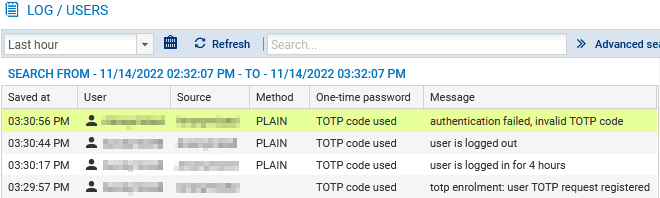Monitoring use of the TOTP solution
This chapter explains how to monitor the way users use the TOTP solution from the SNS firewall's web administration interface.
In SNS firewall monitoring
Monitoring allows you to view in real time the users who are currently authenticated and shows you whether they used a TOTP. A history graph is also available to show the distribution of authentications on the SNS firewall by type (including TOTP).
-
Go to Monitoring > Monitoring > Users.
-
Click on the tab of the data that you want to view.
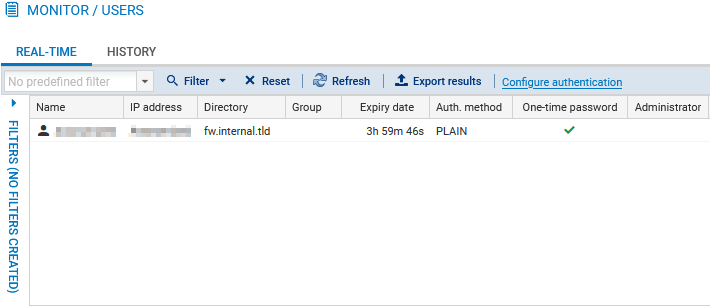
In the SNS firewall's audit logs
The Users log can show whether a TOTP was used during an authentication. A message indicates the status of the authentication (success, failure, disconnection, etc.). To look up a log, go to Monitoring > Logs - Audit logs > Users.
Some information can be accessed if the user has been granted permissions to look up private data. If you hold this permission or a code to access private data, click on Logs: restricted access in the upper banner. For further information, refer to the Technical note Complying with privacy regulations.