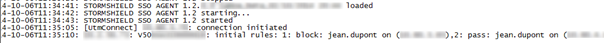Reading SN SSO Agent logs
Logs capture communications between SN SSO Agent and your firewall, and may contain the following information:
- The SN SSO Agent‘s connection to the firewall. If the connection fails, an error message will appear.
- Rules from the authentication policy applied to users,
- Sessions opened by users – date and time of sessions, name of the user concerned, IP address of the machine used, etc.
- Logouts from workstations associated with users.
To access logs, identify the folder on which SN SSO Agent was installed on the machine, then look up the files in the folder /log/, e.g., "stormshieldssoagent.log".
Files must not exceed 1 MB each. The folder can contain a maximum of 100 MB. When the folder reaches its capacity, the oldest log files will be erased. These files make it possible to debug the service, and you will be asked to provide them when you request assistance from our Technical Assistance Center.
The image below is an extract from a log file that contains information about an agent connecting to the firewall.