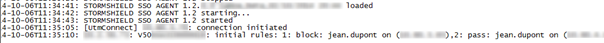Looking up logs on the host machine
Logs record communications between SN SSO Agent and SN firewalls. Connection information about Active Directory users is collected when SN SSO Agent sends this information to the firewall.
SN SSO Agent creates log files on the host in the following folder:
C:\Program Files (x86) \Stormshield\ Stormshield SSO Agent\log\
NOTE
Files must not exceed 1 MB. The folder can contain a maximum of 100 MB, or 100 log files. When the folder reaches the maximum capacity, the oldest log file will be erased.
This file, which makes it possible to debug the service, is necessary when you obtain technical assistance from our Technical Assistance Center.
Double-click on a log file to open it, e.g. stormshieldssoagent.log. It may contain the following information:
- SN SSO Agent logging in to the firewall. If the connection fails, an error message will appear.
- Rules from the authentication policy applied to users,
- Sessions opened by users. These logs contain:
- The date and time of the session,
- The name of the user concerned,
- The IP address of the host used.
- Logouts from hosts associated with users.
The image below displays information about the connection to the firewall in the log file.