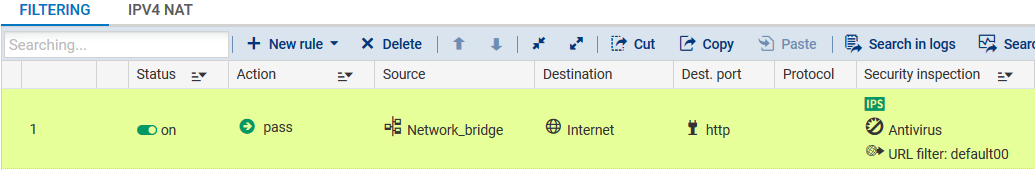Settings for Firewalls FW3 and FW4
A default route or an explicit static route to the remote network needsto be defined.
The first action that the firewall performs is indeed to check that it has a route to the remote site before looking up its filter policy. The absence of a route will result in packets being rejected.
Create a route that would allow transporting return packets to the original firewall using its MAC address:
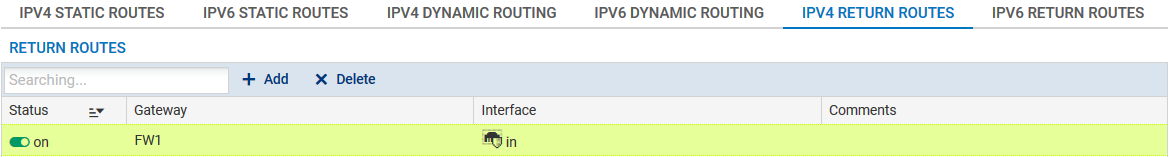
Return route to firewall FW1
On each of the firewalls (FW3 and FW4), create the following return route:
- Gateway: create the network object corresponding to firewall 1 on the site (FW1 in the example),
NOTE
The MAC address of firewall FW1 must be declared in this network object.
- Interface: select the interface on firewall FW3 (respectively for firewall FW4) through which return packets will be transported to firewall FW1 ("In" interface in the example).
Enable the route by double-clicking in the Status column.
In the Configuration > Security policy > Filter and NAT menu, expand the New rule menu and select Single rule.
Action column
- Action: set the action to Pass,
Source column
- Source hosts: select the network at the source of the electronic mail traffic (Network_bridge in the example).
Destination column
- Destination hosts: select Internet.
Dest. port column
- Destination port: select the http object.
Security inspection column
- Inspection profile: choose the inspection profile to apply (the choice suggested by default applies the profile IPS_00 to incoming traffic and the profile IPS_01 to outgoing traffic),
- Antivirus: enable the antivirus by selecting the value On,
- URL filter: select the URL filter policy to apply (default00 in the example),
The filter policy will then look like this: