SN-M-Series-520, SN-M-Series-720 and SN-M-Series-920


On these products, data is stored on an M.2 SSD.
Dismantling
- Using a Philips screwdriver, unscrew:
- The 2 black countersunk screws located at the back of the cover,
- The black countersunk screws that hold down the lateral fastening brackets,
- The 2 black countersunk screws located on either side of the product.
- Remove the cover by sliding it backwards.
This operation will tear the warranty sticker. - Locate the SSD:
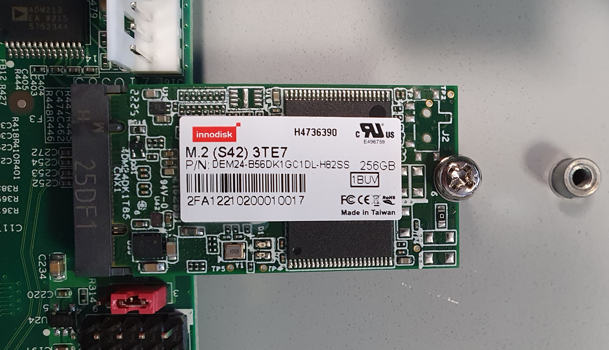
- Unscrew the fastening screw with a Philips screwdriver.
- Unplug and take out the SSD.
Assembly
- Plug the SSD back into the dedicated slot.
- Screw SSD fastening screw back in.
-
Put the cover and fastening brackets back in place.
-
Close it up using the screws.