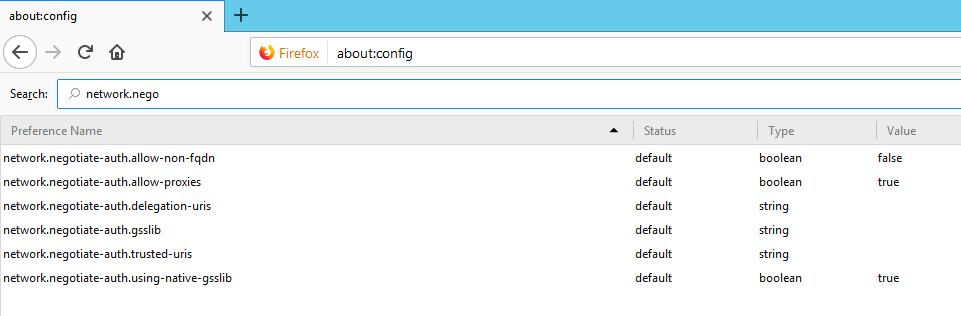Configuring Mozilla Firefox
- Start Firefox and type about:config in the URL address bar.
A list of configuration parameters appears. - Using the search bar, edit the following parameters:
- network.negotiate-auth.delegation-uris,
- network.negotiate-auth.trusted-uris.
For both of these parameters, enter the value https://firewall_serial_number.dns_domain (e.g., https://SN710A000099999999.stormshield.com).
- Close the browser to confirm the configuration.