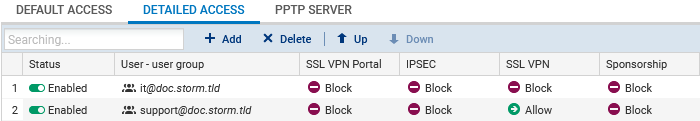Assigning access privileges to the SSL VPN
Privileges have to be assigned to allow users to set up SSL VPN tunnels.
Go to Configuration > Users > Access privileges.
Allowing all users to set up SSL VPN tunnels
-
In the Default access tab, SSL VPN policy field, select Allow.
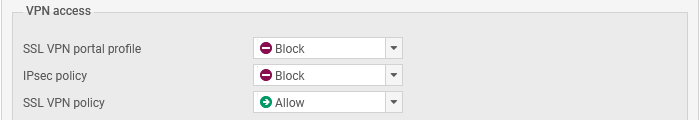
Allowing some users and user groups to set up SSL VPN tunnels
- In the Default access tab, SSL VPN policy field, select Block.
- In the Detailed access tab, click on Add to create a custom access rule.
- Select the relevant user or user group.
- In the SSL VPN column, select Allow as the action.
- Enable the rule by double-clicking in the Status column in the relevant row.