Uninstalling the Stormshield SSL VPN client
You must be the local workstation administrator or enter the login and password of an administrator account in order to uninstall the Stormshield SSL VPN client.
-
Ensure that the Stormshield SSL VPN client is no longer running.
-
Go to the Windows Start menu and open Settings.
-
In Windows 11, go to Applications > Installed applications.
In Windows 10, go to Applications > Applications and features.
-
In Windows 11, locate Stormshield SSL VPN Client and click on ... > Uninstall.
In Windows 10, select Stormshield SSL VPN Client and click on Uninstall.
-
Click once again on Uninstall to start uninstalling.
-
Wait while the Stormshield SSL VPN client uninstalls.
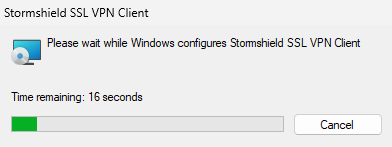
The Stormshield SSL VPN client is now uninstalled for all users on the workstation.