Installing the Stormshield SSL VPN client
The Stormshield SSL VPN client can be installed through the following methods:
- Manual installation with the MSI package,
- Deployment via a group policy (GPO),
- Deployment via a script.
NOTE
When the Stormshield SSL VPN client is installed, it is installed for all users on the workstation.
Manual installation with the MSI package
You must be the local workstation administrator or enter the login and password of an administrator account in order to install the Stormshield SSL VPN client.
-
Run the MSI package that was downloaded earlier.
-
Follow the steps in the installation wizard.
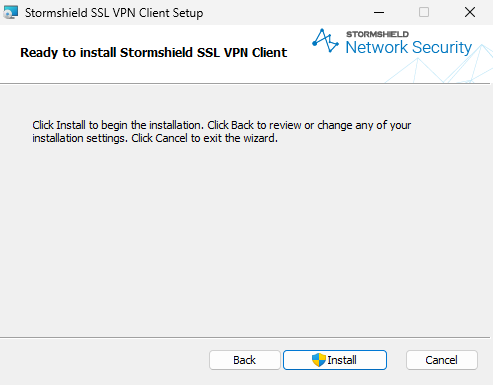
Once it is installed, the Stormshield SSL VPN client will automatically start.
Deployment via a group policy (GPO)
-
Run the server manager on the domain controller.
-
In the upper menu bar, click on Tools > Group Policy Management.
-
In the list on the left, right-click on the Microsoft Active Directory domain name and select Create a GPO in this domain, and link it here...
-
Name the GPO and click on OK.
-
Right-click on the name of the GPO that you have just created, and select Edit.
-
In the window to edit the GPO, expand the menu on the left Computer Configuration > Policies > Software Settings.
-
Right-click on Software installation and select New > Package. Select the MSI package that was downloaded earlier.
-
Select Advanced deployment mode and click on OK.
-
Right-click on the package that you have just added, and select Properties.
-
If you wish to do so, you can rename this package installation instance in the General tab.
-
In the Deployment tab, click on Advanced options... and select Ignore language when deploying this package. Click on OK.
-
Click on OK.
The deployment will automatically run when a workstation connects to the corporate network. Once it is deployed, the Stormshield SSL VPN client will automatically start.
Deployment via a script
-
Open the Windows command prompt as an administrator.
-
Go to the folder containing the MSI package that was downloaded earlier.
-
Run this command to start the deployment:
msiexec /i <filename> /qn
- Replace <filename> with the name of the downloaded MSI package.
- Keep the /qn options in order for the deployment to take place silently without showing the progress bar. Use /qb! options to show the progress bar.
Once it is deployed, the Stormshield SSL VPN client will automatically start.