Managing the list of favorite connections
This section explains how to add and delete saved connections from the list of favorite connections on the Stormshield SSL VPN client.
In the Saved connections menu, a star icon appears to the left of each saved connection.
| Icon | Description |
|---|---|
|
|
The connection is not in the list of favorite connections. |
|
|
The connection is in the list of favorite connections. |
Click on the icon to add or remove the connection from the list of favorite connections.
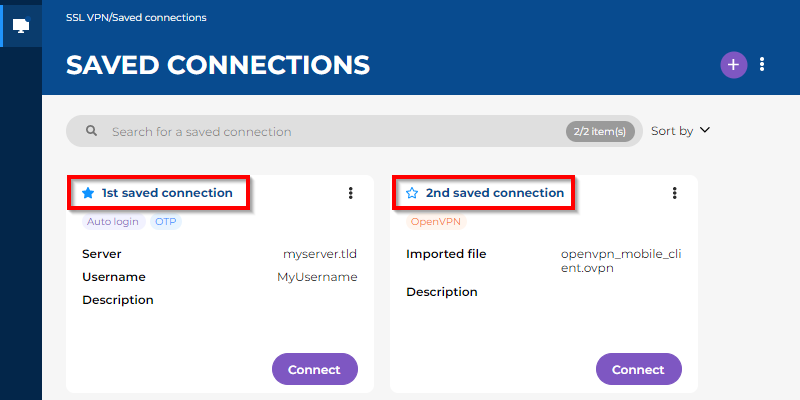
You can also find the list of favorite connections in the Quick connection menu and in the pop-up menu from the ![]() icon of the Stormshield SSL VPN client.
icon of the Stormshield SSL VPN client.