Managing saved connections
Connections can be saved and managed in the Saved connections menu.
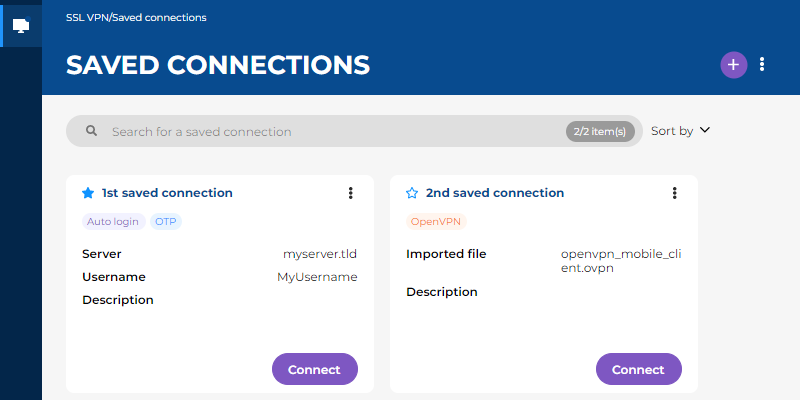
In the window, each section represents a saved connection. You will find the name of the connection, its server, as well as labels.
| Label | Description |
|---|---|
| OTP | The use of OTPs is enabled on the connection. |
| Auto login | The auto login option is enabled on the connection. |
| Single sign-on | The use of single sign-on is enabled on the connection. |
| OpenVPN | OpenVPN connection (OVPN file import). |