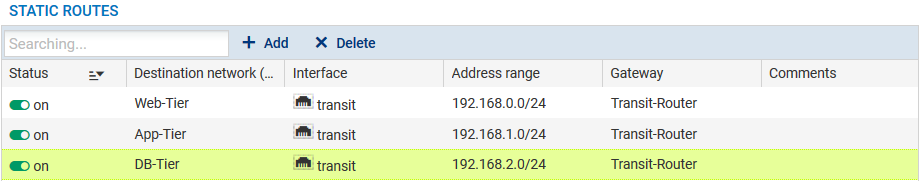Defining static routes on the firewall
In the Configuration > Network > Routing menu > Static routes tab:
- Click Add.
- In the Destination network (host network or group object, network or group object) column in the new line.
- Select the Web-Tier object.
- Click in the Interface column.
- Select the transit interface.
- Click in the Gateway column.
- Select the Transit-Router object.
- Double-click on the Status column to enable the route.
- Repeat steps 1 to 8 to create the route to the App-Tier network.
- Repeat steps 1 to 8 to create the route to the DB-Tier network.
- Click on Apply to validate the configuration.
The firewall's static routes will then resemble the following: