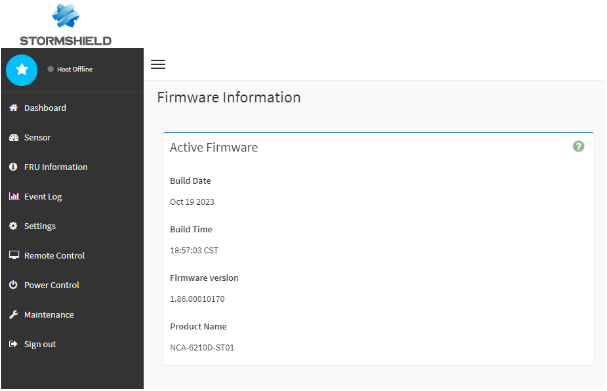Updating the IPMI firmware
The IPMI of the SN6100 model firewall has a control panel that makes it possible to update the IPMI firmware:
- Enter the IP address of the IPMI in your Internet browser.
- In the Maintenance tab, click on Firmware update.
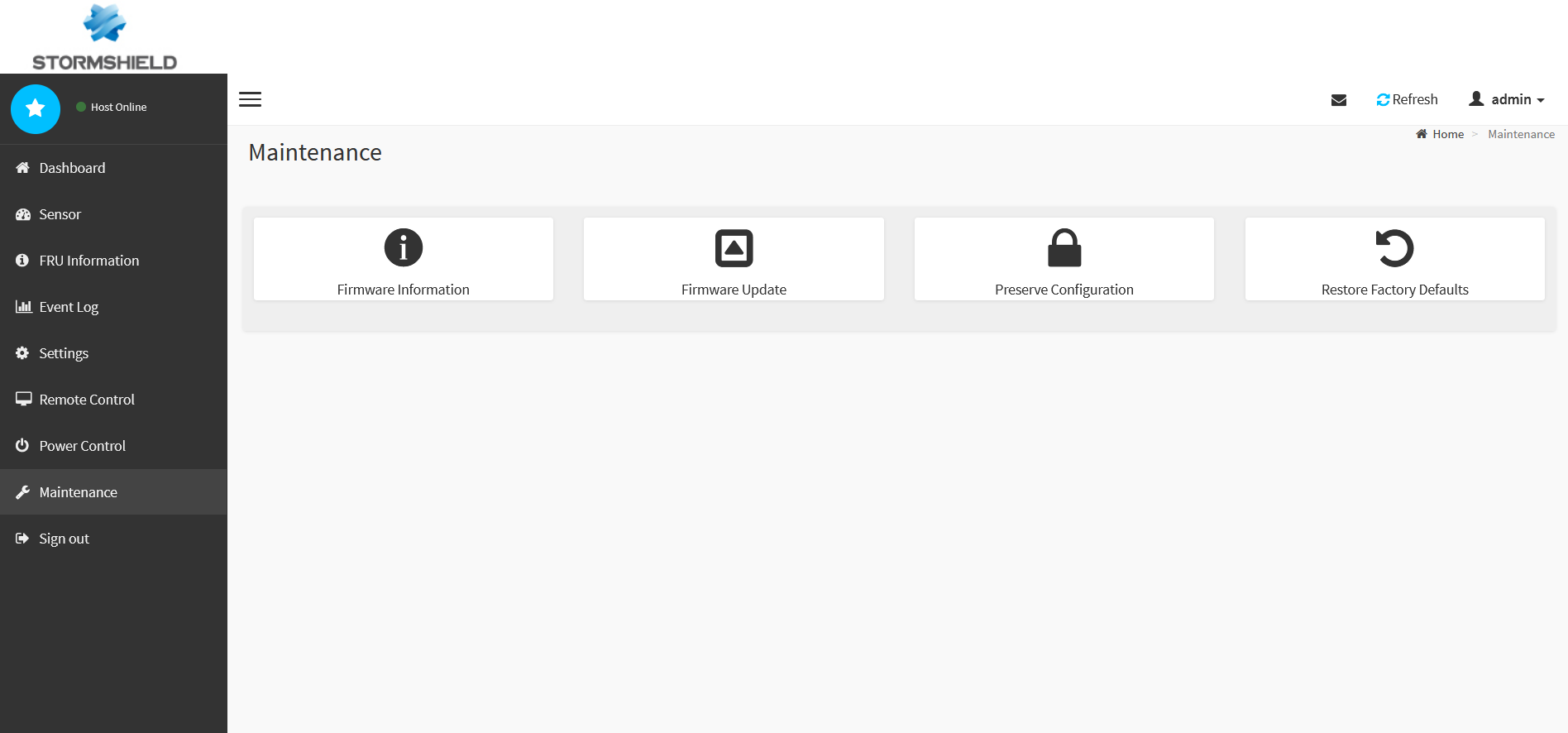
- Select Preserve all configuration. This will preserve all the configuration settings during this update – irrespective of the individual items marked as preserve/overwrite in the table below.
- Under Select Firmware Image, click on Browse and select the SN6100_IPMI_1.86.ima file downloaded earlier.

- Click on Start firmware update.
The update of the IPMI firmware lasts about 3 minutes.
The firewall will restart during this operation. - Once the firewall has restarted, enter the IP address of the IPMI in your Internet browser.
- In the Maintenance tab, click on Firmware Information.
The Firmware version field should indicate 1.86.00010170: