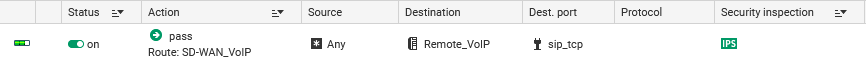Creating the PBR rule for VoIP traffic
In Configuration > Security policy > Filter - NAT:
- Select the rule above which you want to add the rule for VoIP traffic.
- Click on New rule.
- Select Single rule.
- A new inactive rule is added to the filter policy.
This rule is selected by default. - Double-click on this rule.
The configuration window of the rule opens. - Click on the General menu on the left.
- In the Status field, set the value to On.
- Click on the Action menu on the left.
- In the General tab:
- In the Action field, select pass,
- In the Gateway - router field, select SD-WAN_VoIP.
- Click on the Destination menu on the left.
- In the General tab, for the Destination hosts tab, click on Add and select the server or server group Remote_VoIP.
- Click on the Port - Protocol menu on the left.
- In the Destination port field, click on Add and select sip_tcp.
- Confirm the configuration of the rule by clicking on OK, then on Apply to enable the modified filter policy.
This filter rule will then look like this: