Configuring QoS on the LAN and WAN interfaces
Go to Security policy > Quality of service > Traffic shaper tab, Interfaces with QoS grid.
This phase of the configuration involves associating the following with each QoS-enabled interface:
- A traffic shaper,
- A default queue: any traffic that does not have a defined QoS queue in the filter rule that applies to such traffic will join this queue.
- A default acknowledgment queue.
Configuring QoS on the LAN interface
- Click on Add.
- Select the LAN interface.
- Select the Traffic shaper for this interface (TS_LAN in this example).
- Select the Default queue for this interface (DEF_LAN_Q in this example).
- Select the Default ACK queue (DEF_LAN_ACK_Q in this example).
- Confirm by clicking on Apply.
Configuring QoS on the WAN interface
Follow the steps explained in the previous section (Configuring QoS on the LAN interface), using the following values:
| Interface | WAN |
| Traffic shaper | TS_WAN |
| Default queue | DEF_WAN_Q |
| Default ACK queue | DEF_WAN_ACK_Q |
The grid of the interfaces on which QoS has been enabled in this example will therefore look like this:
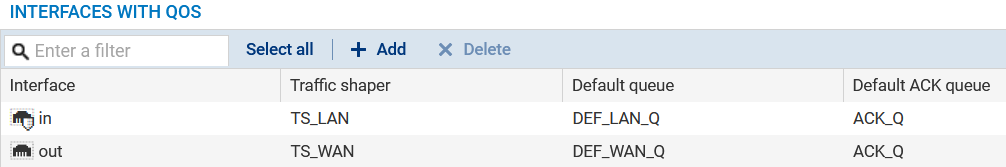
VLANs attached to an interface
If one or several VLANs are attached to a physical interface (LAN interface in this example), the following must be assigned to each VLAN interface:
- The traffic shaper of the parent interface (TS_LAN in this example),
- A default queue: this is a queue specific to the VLAN (if a bandwidth guarantee is ever needed for this VLAN) or queue for the parent interface (DEF_LAN_Q in this example),
- The default acknowledgment (ACK) queue of the parent interface (DEF_LAN_ACK_Q in this example).
Similarly to physical interfaces, ensure that the total amount of bandwidth reserved for VLANs does not exceed the value of the traffic shaper.