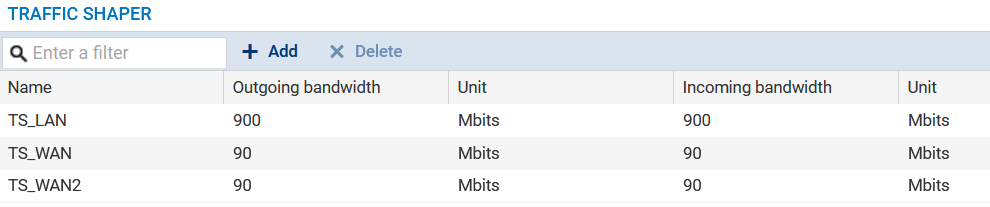Creating the traffic shaper for the WAN2 interface
IMPORTANT
QoS cannot be implemented on traffic shapers with bandwidth higher than 1 Gbit/s.
Go to Security policy > Quality of service > Traffic shaper tab:
- Click on Add.
- Name the traffic shaper (TS_WAN2 in this example).
- In the Outgoing bandwidth column, enter the value corresponding to 90% of the bandwidth on the link attached to the DMZ in (90 [Mbit/s] in this example).
- In the Unit column, indicate the bandwidth unit (Mbit/s in this example).
- In the Incoming bandwidth column, enter the value corresponding to 90% of the bandwidth on the link attached to the DMZ in (90 [Mbit/s] in this example).
- In the Unit column, indicate the bandwidth unit (Mbit/s in this example).
- Confirm the creation of the traffic shaper by clicking on Apply.
- Confirm by clicking on Apply.
The grid of the traffic shapers set in this example will therefore look like this: