Creating queues for the DMZ interface
Go to Security policy > Quality of service > Queues tab.
Creating the default queue for the DMZ interface
- Click on Add.
- Select Class Based Queuing (CBQ).
- Name the queue (DEF_DMZ_Q in this example).
- In the Guaranteed bandwidth line, indicate the desired value for bandwidth reservation (100 Mbit/s in this example).
- In the Max bandwidth line, leave the value suggested by default (10 Gbit/s).
- In the Guaranteed rev. line, indicate the desired value for bandwidth reservation (100 Mbit/s in this example).
- In the Max rev. line, leave the value suggested by default (10 Gbit/s).
- Confirm by clicking on Apply.
Creating the acknowledgment (ACK) queue for the DMZ interface
In this example, the link connected to the DMZ interface displays maximum bandwidth of 1 Gbit/s: the acknowledgment (ACK) queue will therefore be 50 Mbit/s (reservation equivalent to 5% of the link's maximum bandwidth).
- Follow the steps explained in the procedure Creating the default queue for the DMZ interface with the following values:
| Queue type | Class Based Queuing |
| Name | DEF_DMZ_ACK_Q |
| Guaranteed bandwidth | 50 Mbit/s |
| Max bandwidth | unlimited |
| Guaranteed rev. | 50 Mbit/s |
| Max rev. | unlimited |
The grid of the QoS queues set in this example will therefore look like this:
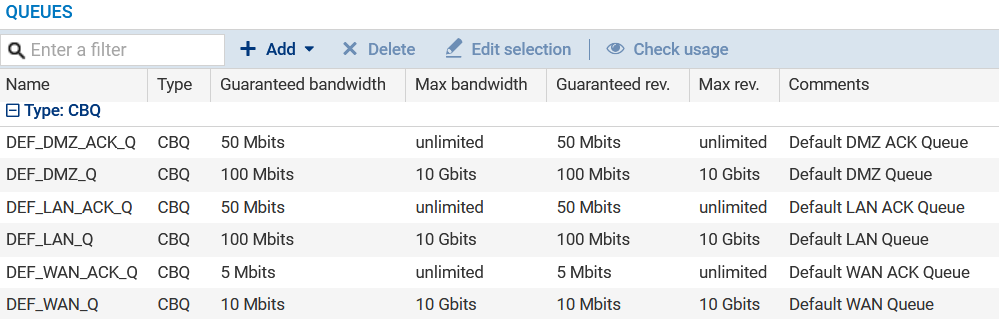
- Confirm changes to the QoS configuration by clicking on Apply.