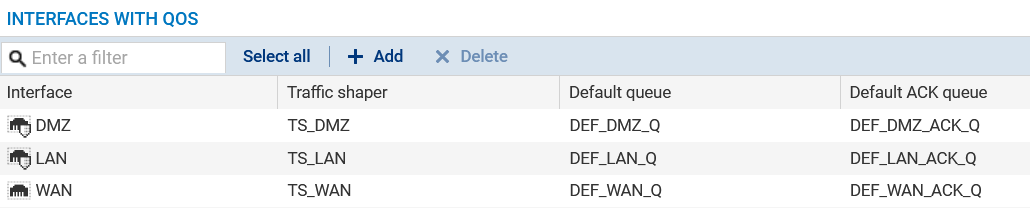Configuring QoS on the DMZ interface
Go to Security policy > Quality of service > Traffic shaper tab, Interfaces with QoS grid:
- Click on Add.
- Select the DMZ interface.
- Select the Traffic shaper for this interface (TS_DMZ in this example).
- Select the Default queue for this interface (DEF_DMZ_Q in this example).
- Select the Default ACK queue (DEF_DMZ_ACK_Q in this example).
- Confirm the QoS configuration on the DMZ interface by clicking on Apply.
- Confirm by clicking on Apply.
The grid of the interfaces on which QoS has been enabled in this example will therefore look like this: