Storing logs
For models equipped with a hard disk or SSD, the log storage service is enabled by default, except on SNi4O models. To enable it, refer to the section Enable log storage below.
External log storage on SD/micro SD cards (SN160, SN160W, SN210, SN210W, SN310, SN-XS-Series-170, SN-S-Series-220, SN-S-Series-320, SNi10 and SNi20)
NOTE
Logs can only be stored externally on SD or microSD cards. This service is not compatible with other media such as a USB key or an external hard disk.
On SN160(W), SN-XS-Series-170, SN210(W), SN-S-Series-220, SN310, SN-S-Series-320, SNi10 and SNi20 models, you can obtain the full feature by using an external storage medium such as:
-
SD cards for SN160(W), SN210(W), SN310 and SNi20 models;
-
MicroSD cards for SN-XS-Series-170, SN-S-Series-220, SN-S-Series-320 and SNi10 models.
The recommended type of SD/microSD card is at least Class 10 (C10) UHS Class 1 (U1) or App Performance 2 (A2). The memory card must be in SDHC or SDXC standard. Only adapters provided with the card must be used. The maximum memory size supported is 2 TB.
Stormshield recommends the use of high-endurance/industrial cards or preferably, those that have a built-in MLC flash chip developed by major brands (e.g., SanDisk, Western Digital, Innodisk, Transcend, etc.) and with at least 32 GB.
|
Insert the SD card, as described in the diagram to the right, with the connector facing downwards. |

|
Specific screwdrivers must be used to remove the screws from the SD/microSD card reader cache:
- SN-XS-Series-170, SNi10 and SNi20 models: Phillips PH1,
- SN-S-Series-220 and SN-S-Series-320 models: Phillips PH0.
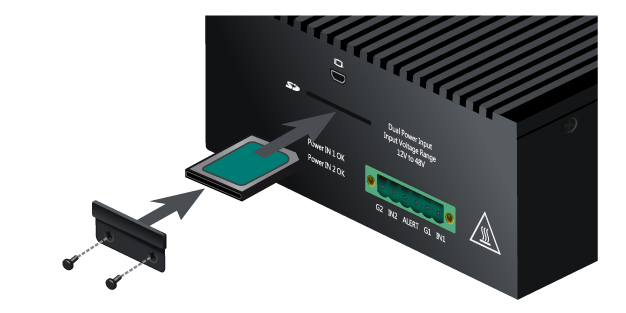
SNi20 model |

SN-S-Series-220 and SN-S-Series-320 models |

SN-XS-Series-170 and SNi10 models |
|

|
|
You must then enable and format the SD/microSD card - refer to the following section.
Enabling log storage
Enable the service in Configuration > Notifications > Logs - Syslog - IPFIX > Local storage.

If you wish to save logs on an SD/microSD card, hard disk or SSD, click on the option to turn it ON, then select your medium from the list of storage media. A message will prompt you to format it.
After this operation, your SD/microSD card, hard disk or SSD will be ready to receive all logs.
Loading the SD/microSD card
IMPORTANT
Before ejecting the SD card from the drive, to change media, for example, you must first shut down the service by unselecting the option that enables log storage, in the Logs - Syslog module.
To eject the SD/microSD card, press lightly and horizontally on it, then let go.
Reading logs
These logs can be read in the SN Activity Reports web interface in the form of reports.
In SN Activity Reports, five reports are enabled by default. The number of reports enabled can be increased on models that are equipped with hard disks or an SSD or with the help of an SD/microSD card.
For more information, refer to the Reports section in the SNS user manual.