LEDs
The LEDs indicate the following information:
1Gbe connectors with SFP transceivers
Default ports on SN-S-Series-220, SN- S-Series-320, SN-M-Series-520, SN910 and SNi40 models
|
A green LED will light up when the link is established and blink depending on the volume of traffic. |
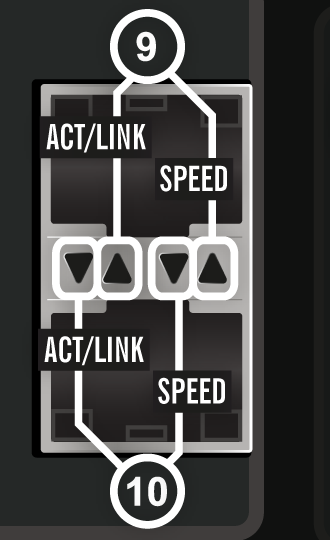
|
Extension modules for SN710, SN910, SN-M-Series-520, SN-M-Series-720, SN-M-Series-920, SN1100, SN2100, SN3100 SN-L-Series-2200, SN-L-Series-3200, SN-XL-Series-5200 and SN-XL-Series-6200 models
A green LED will light up when the link is established and blink depending on the volume of traffic.
Default ports on SNi20* models
|
Both lower LEDs correspond to port 5 and both upper LEDs correspond to port 6. |
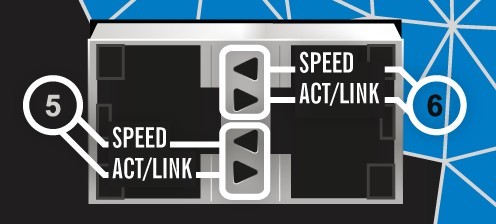
|
|
Name |
Color |
Status |
Status |
|---|---|---|---|
|
Upper LED SPEED |
Yellow |
On |
Media speed negotiated at 1Gbps. |
|
Lower LED ACT/LINK |
Green |
On |
Link established between the Ethernet port and the connected appliance. |
|
Off |
Ethernet port switched off or link not established with the connected appliance. | ||
|
Blinking |
The Ethernet port is sending or receiving data. |
* may vary by license.
Extension modules for SN6100 models
|
Name |
Color |
Status |
Status |
|---|---|---|---|
|
Left LED |
Yellow |
On |
Link established between the Ethernet port and the connected appliance. |
|
Off |
Ethernet port switched off or link not established with the connected appliance. |
||
|
Blinking |
The Ethernet port is sending or receiving data. |
||
|
Right LED SPEED |
Yellow |
On |
Media speed negotiated at 1Gbps. |
10Gbps connectors with SFP+ transceivers
Extension modules for SN710, SN910, SN-M-Series-720 and SN-M-Series-920 models
|
Name |
Color/State |
Status |
|---|---|---|
|
Left LED ACT/LINK |
Green/Blinking |
Link established between the Ethernet port and the connected appliance. The blinking speed varies according to the volume of traffic. |
|
Right LED SPEED |
Blue |
Media speed negotiated at 10Gbps. |
|
Yellow |
Media speed negotiated at 1Gbps. |
Default ports and extension modules on SN-M-Series-520, SN-M-Series-720, SN-M-Series-920, SN1100, SN2100, SN3100, SN-L-Series-2200, SN-L-Series-3200, SN-XL-Series-5200 and SN-XL-Series-6200 models
For SN1100 models, the position of LEDs is shown in the diagram below.
|
Name |
Color/State |
Status |
|
|---|---|---|---|
|
Left LED ACT/LINK
|
Green/Blinking |
Link established between the Ethernet port and the connected appliance. The blinking speed varies according to the volume of traffic. |
|
|
Right LED SPEED
|
Blue |
Media speed negotiated at 10Gbps. |
|
|
Off |
Media speed negotiated at 1Gbps. |
Default ports and extension modules for SN6100 models
|
Name |
Color |
Status |
Status |
|---|---|---|---|
|
Left LED |
Green |
On |
Link established between the Ethernet port and the connected appliance. |
|
Off |
Ethernet port switched off or link not established with the connected appliance. |
||
|
Blinking |
The Ethernet port is sending or receiving data. |
||
|
Right LED SPEED |
Green |
On |
Media speed negotiated at 10Gbps. |
|
|
Off |
Media speed negotiated at 1Gbps. |
25Gbe connectors with SFP28 transceivers
Extension modules for SN-M-Series-520, SN-M-Series-720, SN-M-Series-920, SN1100, SN2100 and SN3100 models
|
Name |
Color/State |
Status |
|---|---|---|
|
Left LED ACT/LINK |
Green/Blinking |
Link established between the Ethernet port and the connected appliance. |
|
Right LED SPEED |
Green |
Media speed negotiated at 25Gbps. |
|
Yellow |
Media speed negotiated at 10Gbps. |
40Gbe connectors with QSFP+ transceivers
Extension modules for SN2100, SN3100, SN-L-Series-2200, SN-L-Series-3200, SN-XL-Series-5200 and SN-XL-Series-6200 models
|
Name |
Color |
Status |
Status |
|---|---|---|---|
|
Left LED |
Green/Blinking |
On |
Link established between the Ethernet port and the connected appliance. |
|
Blinking |
The blinking speed varies according to the volume of traffic. |
||
|
Right LED SPEED |
Green |
On |
Media speed negotiated at 40Gbps. |
Extension modules for SN6100 models
|
Name |
Color |
Status |
Status |
|---|---|---|---|
|
Left LED |
Yellow |
On |
Link established between the Ethernet port and the connected appliance. |
|
Off |
Ethernet port switched off or link not established with the connected appliance. |
||
|
Blinking |
The Ethernet port is sending or receiving data. |
||
|
Right LED SPEED |
Yellow |
On |
Media speed negotiated at 40Gbps. |