SN6100, SN-XL-Series-5200 and SN-XL-Series-6200 models
Configuration
When the product is starting up, once the Stormshield logo appears, press <del> to access the BIOS. Next, go to the section "BMC network configuration" in the Server Mgmt menu in order to configure the network interface dedicated to IPMI, then save and quit.
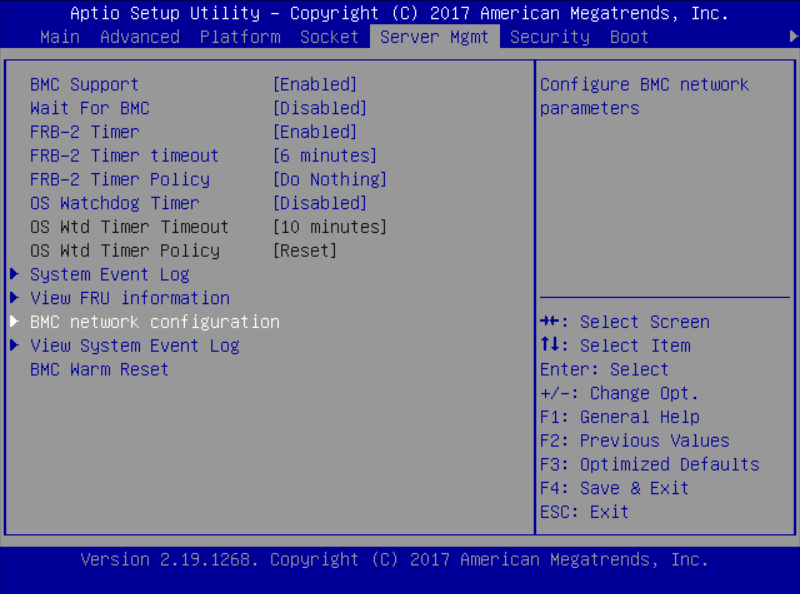
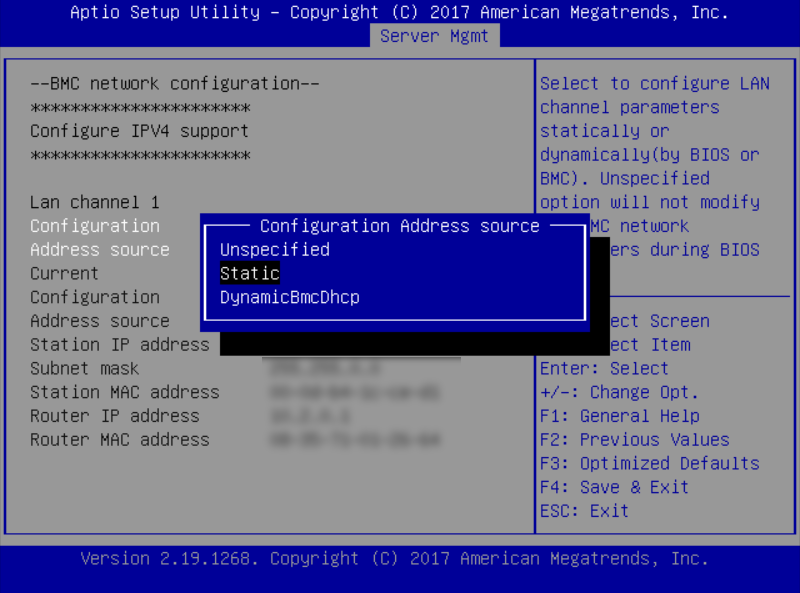
Connection
Plug the network cable into the dedicated network interface on the front of the appliance.
Launch your browser and connect to the dedicated interface by entering the address:
http://<ip_if_ipmi>.
-
SN6100
If an address has not yet been configured, the default IP address of the IPMI interface will be 192.168.0.100/24 -
SN-XL-Series-5200 and SN-XL-Series-6200
If an address has not yet been configured, the IPMI interface will not have an assigned default IP address; an address has to be entered.
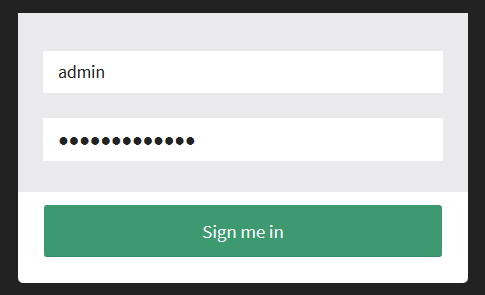
The login and password are admin by default.
The dashboard of the web interface will look like this:
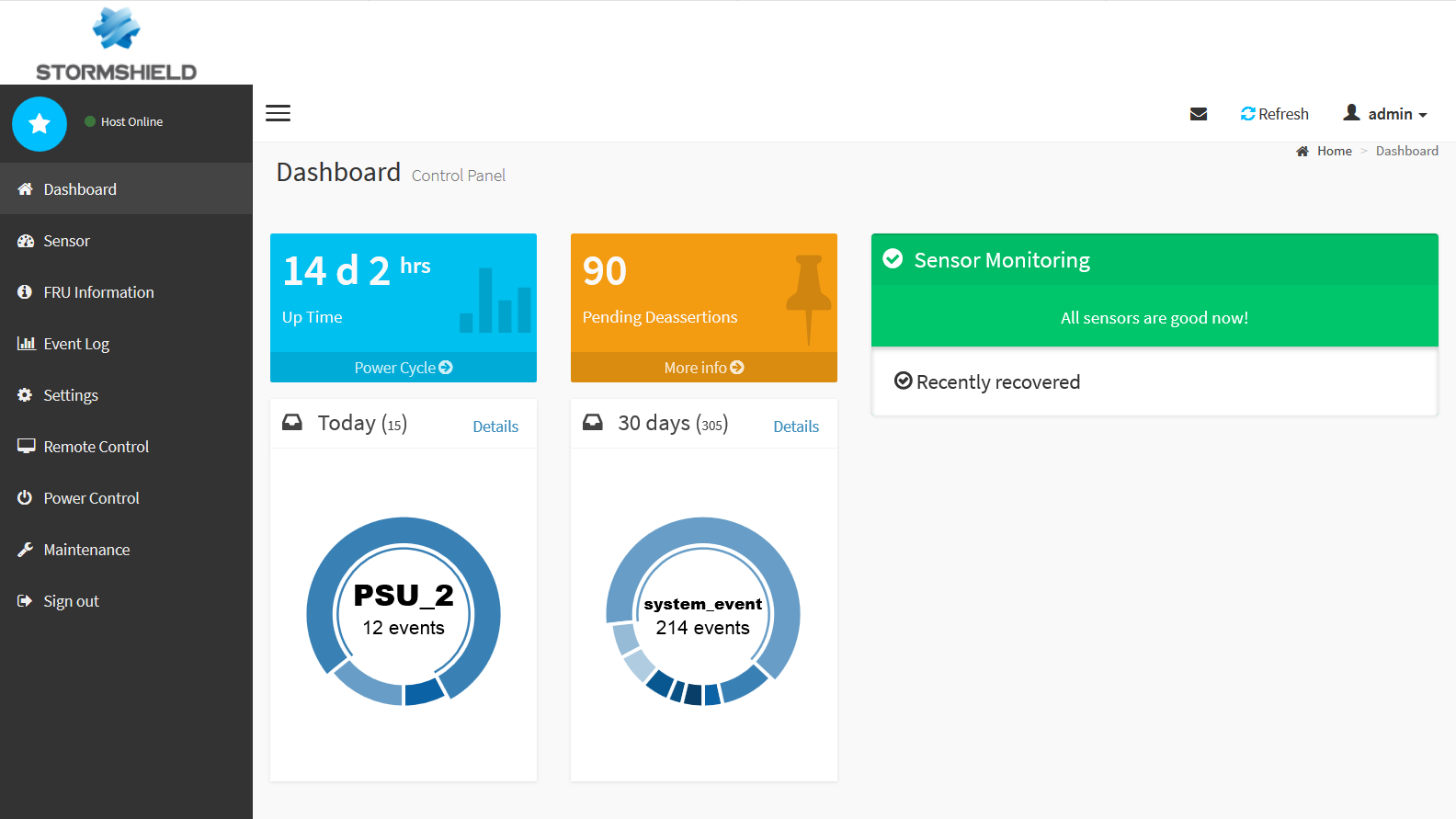
IMPORTANT
Change your admin administrator password as soon as you can. You will be asked to change it during the initial connection. You are also advised to place the IPMI interface on a dedicated administration network.