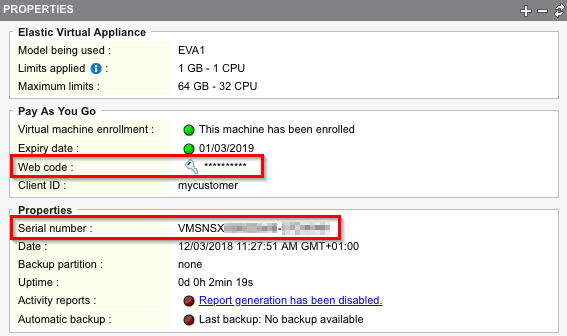Managing the SNS PAYG virtual firewall
SNS PAYG virtual firewalls can be managed via the web administration interface. If you are managing a large number of firewalls, use the Stormshield Management Center server instead, or an orchestrator combined with the NSRPC API.
Use your hypervisor to change the virtual machine's system settings.
Looking up the virtual firewall's dashboard in the web administration interface
- Log in to the virtual firewall's web administration interface (https://firewall_IP_address/admin). If it is configured in DHCP, note down its IP address in the console.
- When VPAYG-EVA is shown in the upper banner, this means that monthly billing is based on the EVA model, which depends on the virtual machine’s resources.
- The Properties widget in the Dashboard shows general information about the firewall.
This table presents the technical requirements of each EVA model:
|
Model |
RAM |
HDD |
vCPU |
|
EVA1 |
max = 2 GB |
10 GB (2 GB for swap) |
max = 1 |
|
EVA2 |
max = 3 GB |
10 GB (2 GB for swap) |
max = 2 |
|
EVA3 |
max = 6 GB |
10 GB (2 GB for swap) |
max = 4 |
|
EVA4 |
max = 8 GB |
10 GB (2 GB for swap) |
max = 4 |
|
EVAU |
max = 64 GB |
10 GB (4 GB for swap) |
max = 16 |
An EVA must have at least 1 GB of memory. You are advised to set the aside at least 2 GB of memory if you use the antivirus and sandboxing features frequently.
Changing the amount of memory on the virtual firewall
You can increase the amount of memory on the SNS PAYG virtual firewall to switch to a different virtual firewall model so that you can operate more processors to manage more users.
Do note that pricing conditions will change when you increase memory. For further information, please contact your Stormshield sales representative.
IMPORTANT
You are advised against reducing the memory on the virtual firewall. However, if you choose to do so, ensure beforehand that the new limits applied will be compatible with the existing configuration.
- In the web administration interface, go to Configuration > System > Maintenance > Configuration tab and click on Shut down the firewall.
- Wait until the virtual firewall shuts down.
- In your hypervisor, go to the virtual machine's properties and change the memory, e.g., from 1024 MB to 3072 MB. You may also add processors if you need them.
- Restart the virtual machine.
- Log in again on to the web administration interface of the virtual firewall.
On the Dashboard, the Properties widget shows the new virtual firewall model (e.g., VPAYG-EVA2 for 3 GB of memory) as well as its new limits. For further information on each model's limits, refer to the section Looking up the virtual firewall's dashboard in the web administration interface.
Registering the virtual firewall on MyStormshield
From your MyStormshield user area, you must register your SNS PAYG virtual firewall to access technical support and cloud backup services.
Fill in the required information until the firewall is registered. The serial number and password (Web code) will be indicated in the Dashboard of the firewall’s web administration interface, under the Properties widget.
For further information, refer to the guide on Registering products.