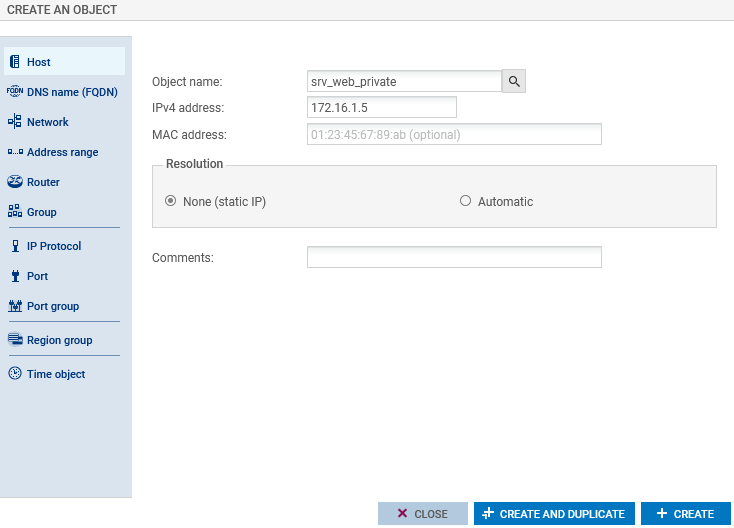Connecting the firewall to the web server
Physically connecting the firewall to the web server
Use an Ethernet cable to link the port that your firewall’s dmz1 interface uses to your web server.
Creating a network object that represents the web server
This object is required so that rules involving the web server can be configured in the firewall's security policy - this will be seen in our example.
-
Go to Configuration > Objects > Network.
-
Click on Add and ensure that you are in the Host tab.
-
Give the object a name (srv_web_private in our example).
-
Enter the IPv4 address of the web server and set its DNS resolution parameters (172.16.1.5 and None (static IP) in our example). The MAC address is not required.
-
Click on Create to confirm.