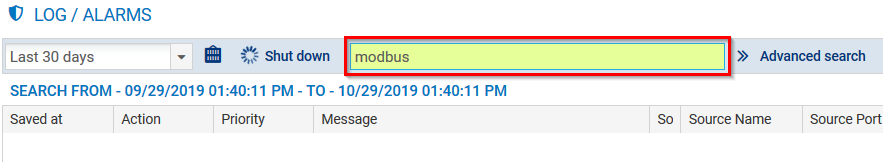Viewing generated alarms
In the Dashboard menu, the Protection window will display in real time alarms that were raised when network packets from the industrial protocol go through the firewall.
View the alarms that the firewall has generated (Monitoring > Logs > Alarms menu), filtering by the name of the industrial protocol: