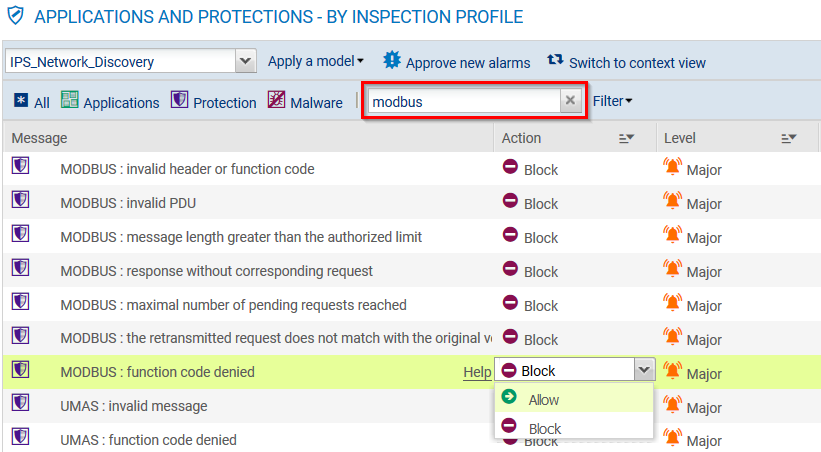Modifying the action of the "Function code denied" alarm
- In the Configuration > Application protection > Applications and protections menu, select the customized inspection profile created earlier:
- Enter the name of the industrial protocol to be filtered in the search field. All alarms relating to this protocol will appear:
- Locate the "function code denied" alarm and modify its action by double-clicking on Block. Select Allow:
- Confirm the change by clicking on Apply.