Verifying the status of routers
The Routers module on Stormshield Network Real-Time Monitor displays the status of the default gateway and other gateways that make up each router used in the firewall's configuration:
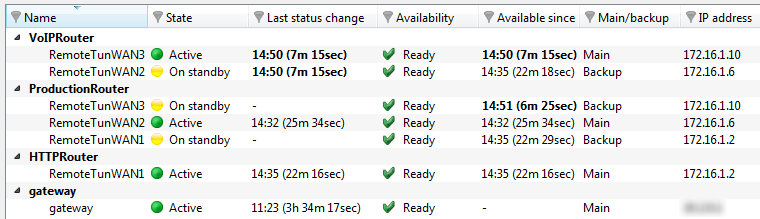
The following information will be displayed:
- Name: name given to the router or gateway in the firewall's configuration.
- State: Gateway status The three possible values are: Active (gateway used), On standby (backup gateway) or Unavailable (pings to this gateway failed).
- Last status change: date on which the status of the gateway last changed (e.g.: switching from On standby to Active) The duration since the last status change is also specified in brackets.
- Availability: this refers to the results of the last ping. The possible values are Ready (gateway operational) or Unavailable (the gateway did not respond).
- Available since: time at which the gateway became available. The duration since the first successful ping is also specified in brackets.
- Main/backup: this refers to the gateway's default role in the router. The values are either Main or Backup.
- IP Address: IP address of the gateway.
- Distribution: In load balancing, this refers to the gateway's rate of use in the router (percentage).